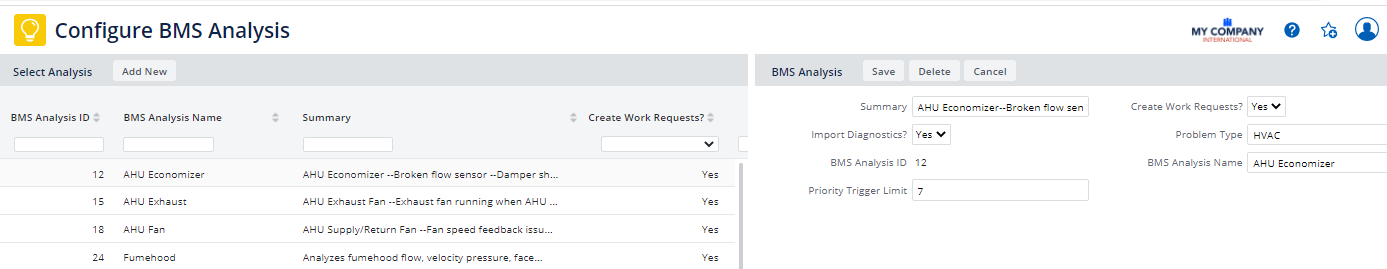Technologies / Innovative Solutions / Integrations - BMS
Configure BMS Analysis
Use this task to configure for which BMS analyses to import diagnostics and for which diagnostic priority values to have Archibus to auto-create work-requests. Setting the priority enables the Maintenance team to focus only on the most meaningful analyses and the critical diagnostics.
Once you set these options, the daily scheduled Clockworks API imports new diagnostics from Clockworks only for the mapped analyses names that are enabled for import; that is, those diagnostics for which Import Diagnostic? is set to Yes.
Typically, you will import the analyses or configure the environment to connect to the Clockworks BMS external system so that you can configure each analysis by completing the below fields.
Archibus has already matched all the existing Clockworks Analyses, but if necessary you can use the Add New button to create a new record. Enter the BMS Analysis Name with the same value as Analysis Name from Clockworks.
| Field | Description |
|---|---|
| BMS Analysis ID |
This auto-numbered field is automatically completed by Archibus when new diagnostics are imported or when you create a new record. |
|
BMS Analysis Name |
If you imported the diagnostics or configured the environment to connect to the BMS systm, this field will already be completed with the values from the BMS system. If you are creating a new record, complete these fields to match their values in the BMS system; for example, match the Analysis Name from Clockworks. |
| Summary | If you imported the diagnostics or configured the environment to connect to the BMS systm, this field will already be completed with the values from the BMS system. |
| Import DIagnostic? |
Specifies if Archibus should import diagnostics generated from this analysis. |
| Create Work Request? | Specifies if Archibus should check the Priority Trigger Limit (described below) and auto-create a work request. |
| Priority Trigger Limit |
If Create Work Request? = Yes, then Archibus will auto-create work requests for associated diagnostics that have a priority greater than or equal to the value specified in this option. Clockwork diagnostics have three priority types (Energy, Maintenance and Comfort). Archibus evaluates the maximum value for the three priorities |
| Problem Type | Enter the Archibus problem type that will be assigned to the work request that Archibus automatically creates. |