System / Add-in Manager
Add-in Manager: Overview
Add-in managers make changes within the Archibus environment using the Archibus technologies examples, tools, and conventions. These add-ins can affect the user interface, such as changes made with the View Definition Wizard or changes to the schema tables. Add-in Managers can also change calculations and workflow (such as changes made using the Basic Rule Wizard or by hand-edited .java workflow rules).
Add-in managers can run tasks from the System / Add-in Manager on the Navigator. Both Web Central and Smart Client offer this role.
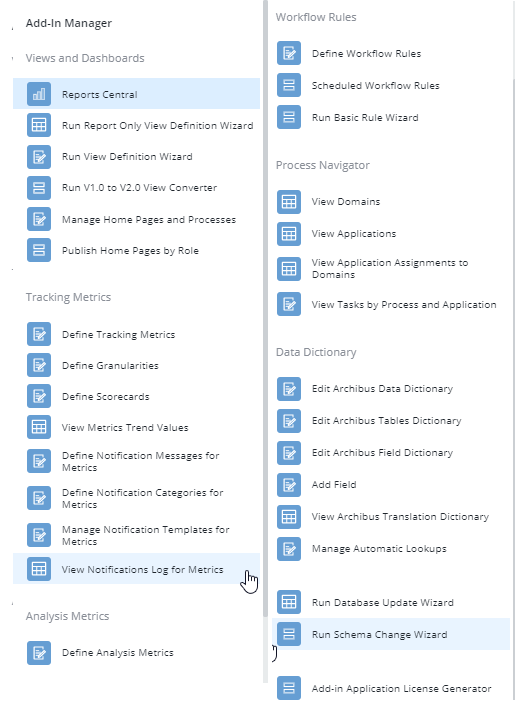
On the Navigator, the Technologies / User Interface Add-Ins section has examples of the kind of customization add-in managers can implement.
Add-in managers will find their documentation in both Archibus Help and Archibus System Management Help:
- the Add-In Manager section of System Management Help
- the Archibus Web Central User's Guide / Add-In Manager section of Archibus Help (this section)
The Add-in Manager process is organized as follows:
Views
With these tasks you can:
- Define new reports: Reports Central
- Define views and change existing views by running the View Definition Wizard
- Hand-edit view files using the instructions in the Add-in Manager section of System Management Help
- Publish home pages by role (in System Management Help)
Tracking Metrics and Analysis Metrics
In System Management Help, see Define Metrics and related topics.
Workflow Rules
Enforce business logic by defining workflow rules.
Navigator
In System Management Help, see Navigator Overview and related topics.
Data Dictionary
To customize the database:
- Edit the schema table.
- Apply your schema changes to other project databases by running the Database Update Wizard
- If your schema change alters the database structure, run the Schema Change Wizard
For information, see Customizing the Database in System Management Help.