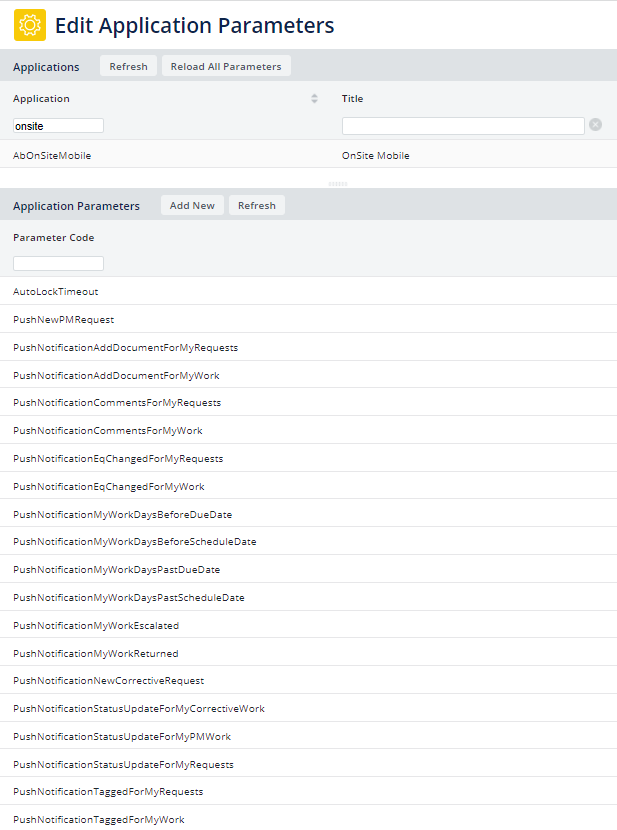Archibus OnSite
Configure OnSite with Parameters
To control the behavior of OnSite, run System / Archibus Administrator - Application Configuration / Configure Application Parameters and choose the AbOnSiteMobile application. For each parameter, check the Parameter Description field for an explanation of the effect of setting the parameter.
Note All "back-end" (non-user interface) AbBldgOpsOnDemandWork parameters apply to OnSite. Additionally, OnSite uses the following user interface parameter: AbBldgOpsOnDemandWork.MandatoryLocationFieldsOnReportProblem. For information on the AbBldgOpsOnDemandWork parameters, see Corrective Maintenance Parameters.