Archibus SaaS / Space / Background Data
Establish Background Data and Develop a Space Inventory
If you have worked with the Space Console as part of Archibus Foundations, it is likely that you have already developed your validating background data as well as your floor plans and space inventory. If so, you can use the tasks of the Background Data - Spaces process to review or add to this information.
For some types of data, the Space SaaS module provides tasks for entering more detailed data. For example, in Foundations, you develop an organizational hierarchy of divisions and departments. With the Space module, you can include the additional level of business units.
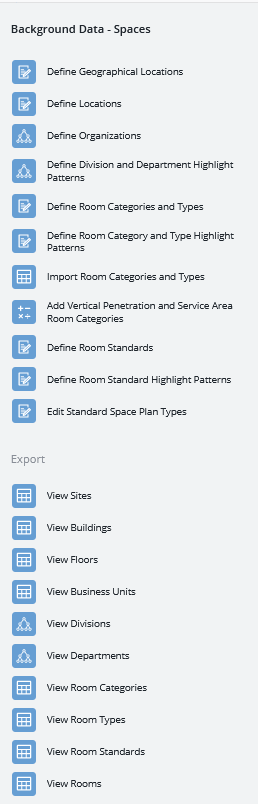
Develop Background Data
Geographic Hierarchy
Complete the geographic hierarchy so that you can associate your building with a geographic location. See Geographic Hierarchy.
Room Classification Validating Data
In order to distinguish the type of space, including if space is service area or vertical penetration, you need to define your classifications.
- Define Room Categories and Room Types
- Define Room Types for Vertical Penetration and Service Area
- Import Industry-Standard Room Categories and Types
- Ensure that rooms of a certain room type have a capacity of one occupant. See Setting Employee Capacity for Rooms in Bulk
- The OPEN PLAN and WORKSTATION room categories are important for situations in which you have open plans composed of individual workstations See Open Plans with Workstations.
- Define Room Standards
- Defining Highlight and Hatch Patterns
Develop the Organizational Hierarchy
Developing your organizational data should be done by a facility manager or other staff member who is familiar with the details of the building and organization.
For details, see:
Edit Standard Space Plan Types
Since the Space module includes mobile apps, you will want to define plan types using Edit Standard Space Plan Types task. Plan types are important for viewing floor plans on mobile apps. See Edit Standard Space Plan Types.
Develop the Space Inventory
Developing your organization's d space inventory should be done by a facility manager or other staff member who is familiar with the details of the building and organization. Floor plans and BIM models should be developed by a CAD specialist.
For details, see:
- Space Inventory Concepts
- Define Locations Sites, Buildings, Floors, and Rooms)
- For information on developing a floor plan with rooms, vertical penetrations, and service areas, see Connect CAD and BIM Plans to Archibus and related topics.
- Save your room plan or BIM model as an enterprise graphics file so that you can access the room plan in mobile and Web Central.
-
You may want to print QR Code labels for your rooms. See:
Export your Data
For your convenience, the process provides tasks for exporting the main tables of the space hierarchy and organizational hierarchy to Excel or Word, or using the Archibus Data Transfer feature.