Archibus SaaS / System / Archibus Administrator - User and Security
System / Mobile Apps Manager
Track Mobile Device Registration
Archibus support a flexible assignment of mobile devices; it does not require that mobile users work with only one device at a time and that they finish their work before handing over the device.
Archibus supports:
- sharing the same device between multiple users
- For instance, a site might have a limited number of corporate-owned devices that are shared between shifts. When workers finish their shift, they sign out of their device and it is used by the next worker.
- allowing one user to have multiple devices at once
- For example, a user may switch between a tablet and a phone for various tasks.
- However, they need to register only one device at a time. When a user registers a device, the system will unregister any devices currently registered to the user.
-
allowing employees consuming workplace services from their own personal devices.
- For example, booking meeting rooms, requesting services, processing work requests, and so on.
- This is known as BYOD / BYOT-- "Bring Your Own Device / Technology." For information, see: https://en.wikipedia.org/wiki/Bring_your_own_device
The following example shows how one user might mix the above approaches:
- a maintenance craftsperson prefers to use their own personal phone to execute standard work orders because it is easy to carry to the work site.
- the craftsperson also has a company-issued iPAD for reading maintenance documents, reading large complex work orders, and looking up the work location on the floor plan .
- the craftsperson shares the iPAD with a co-worker on another shift.
Administrators need to know:
- How many devices are registered to a specific user?
- Which devices are registered to a specific user?
- Where is a device? To whom is a device registered ?
- Who was using a device during a specific time frame, such as last week?
The Track Mobile Device Registration task presents the afm_mob_dev_reg_log table, which stores each time a user logs in and logs off a mobile device.
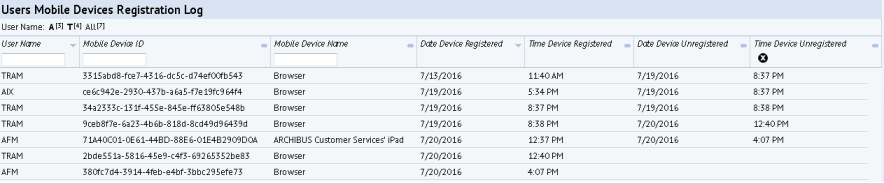
This task is handy for checking if a device needs to be unregistered, for example if the user is no longer actively using the device. A system manager can unregister a device using the System / User and Security / Add or Edit Users and setting the Mobile Device Enabled field to No.
For more information, see Shared Mobile Devices and Multiple Devices per User.