continuous reservation
A reservation that spans multiple days and for which the intermediate dates are always entirely reserved, while first and last days can have a different time start and time end. For example, you might have a reservation for a particular room for a week-long training class that starts at 9:00am on Monday, runs continuously through Tuesday, Wednesday, and Thursday, and ends at noon on Friday.
Continuous reservations:
- are considered by the Archibus Reservations system, including Exchange integration, as one reservation. For example:
- approvers approve the reservation for the entire date span .
- meeting attendees receive one email notification for the entire date span.
- if you cancel a continuous reservation, you cancel it for all days in the time span.
- do not support recurring patterns. For example, you cannot create a recurring continuous reservation to reserve a room for a week-long training session that occurs every three months.
- are stored in one record with Start Date and End Date values that reflect the date span.
- cannot be edited. The My Reservations view of the Reservations Calendar Console disables the Edit option.
- display in the top "All Day" portion of the Reservation Calendar Console when the calendar is set to Week or Work Week mode and is showing reservations that have been entered.
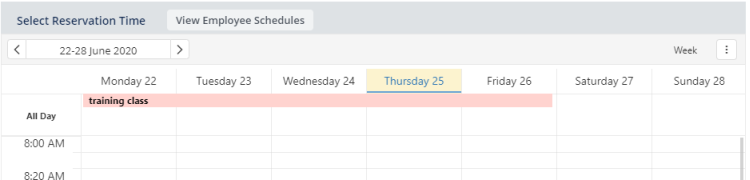
Note that you can create a daily recurring reservation that spans multiple consecutive days, such as a meeting that meets every day from 9:00 to 5:00 for one week. This differs from a continuous reservation because continuous reservations occupy all 24 hours of the intermediate days and are treated as one reservation. In this example of a recurring reservation, five separate reservations are created and each ends at 5:00, meaning that the room can be reserved after that time; this is not possible with a continuous reservation.