Sustainability & Risk / Compliance / Contract Manager / Define Compliance Questionnaire
Sustainability & Risk / Compliance / Compliance Program Manager / Define Compliance Questionnaire
Sustainability & Risk / Compliance / Contract Manager / Manage Contract Drill-down
Sustainability & Risk / Compliance / Compliance Program Manager / Manage Compliance Drill-down
Sustainability & Risk / Compliance / Compliance Program Manager / Manage Regulations
Sustainability & Risk / Compliance / Contract Manager / Manage Contract Terms
Assign Questionnaires to Compliance Requirements and Contract Terms
Once you define a questionnaire, you assign it to a compliance requirement or contract term.
You can assign questionnaires to contract terms and requirements as part of defining the questionnaire, or when defining contract terms and requirements.
As part of defining the questionnaire, you can assign it to a contract term or requirement.
Procedure When Defining the Questionnaire
- From the Contract Manager / Define Compliance Questionnaire or Compliance Program Manager / Define Compliance Questionnaire tasks, select the questionnaire to assign.
- Locate the questionnaire you desire to assign. In the ellipses menu, select the Assign command.
- The view presents the Assign Questionnaire to Requirement form. Select the contract term or requirement to which you want to assign this questionnaire. The bottom portion of the form lists any existing assignments.
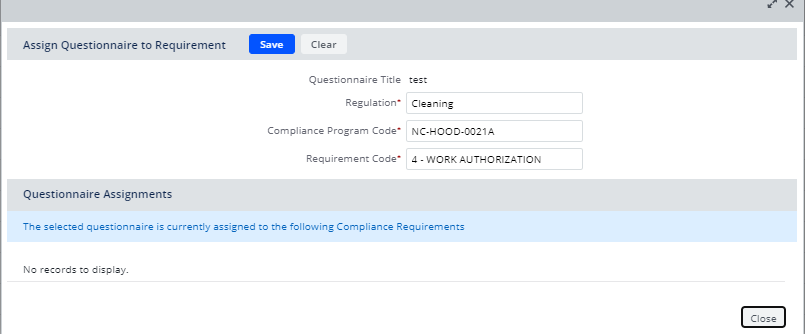
- Click save. If you now access this contract term or requirement, it will include the View Questionnaire button, from which you can preview the questionnaire.
Note: Questionnaires can be assigned to both compliance requirements and contract terms. Although the above Assign form uses the terminology for the regulation-compliance program-program requirement hierarchy, you can assign questionnaires to the contract terms and choose regulations, contracts, and contract terms in the above options. In the above image, NC-HOOD0021A is a contract and 4-WORK AUTHORIZATION is a contract term. For more information, see Compliance Hierarchies and Working with Contracts and Compliance Programs Together.
Note: Since the Define Compliance Questionnaires view does present maintenance checklists, it is possible to assign a requirement to a maintenance checklist questionnaire. However, this can produce workflow problems and is not recommended. The Assign feature will be disabled for checklists in a future release.
Procedure When Defining the Contract Term or Requirement
When defining a contract term or requirement, you can assign the appropriate questionnaire to the item. For these procedures, you use the following tasks:
- Define Contract Term task
- Define Requirement task
- Manage Contract Drill-down task, the Contract Term tab
- Manage Compliance Drill-down task, Requirements tab
To assign a questionnaire
- Select the contract term or requirement to which you want to assign a questionnaire.
- If a questionnaire is not yet assigned, you can click the Assign Questionnaire button. (If a questionnaire is already assigned to the contract term or requirement, the button says View Questionnaire.) Click the button to access the Preview Compliance Questionnaires form.
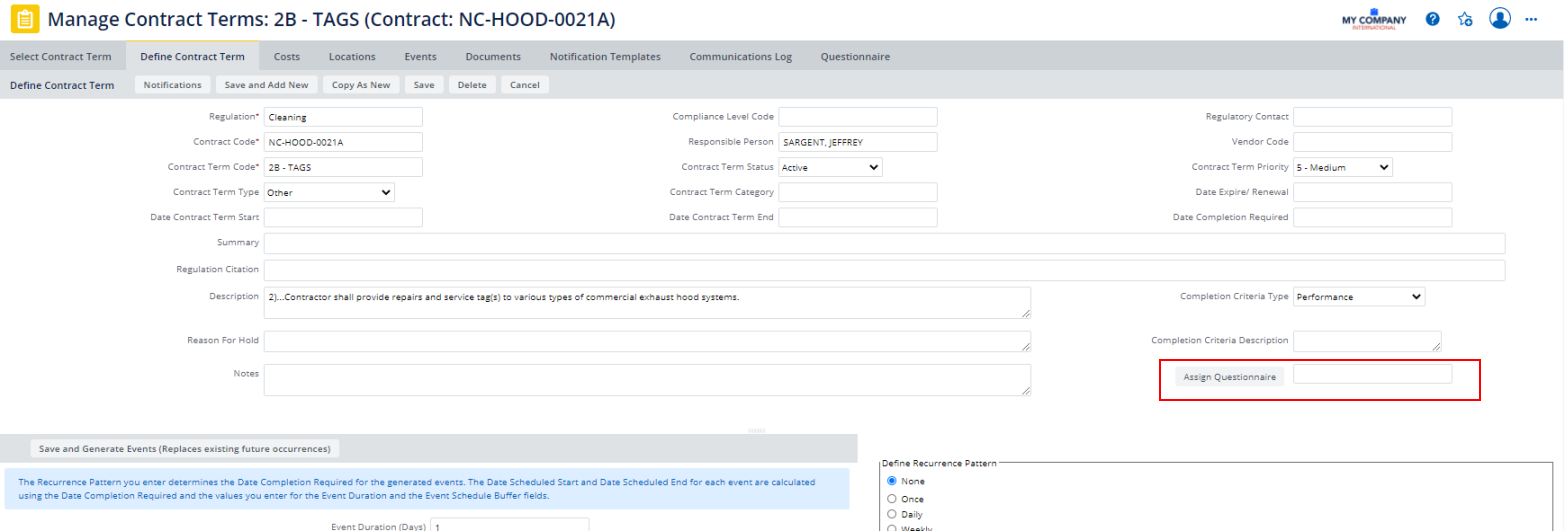
- The view presents the Preview Compliance Questionnaire form, from which you can browse through the list of existing questionnaires and preview them as necessary. When you locate the questionnaire that you want to assign, select it and click the Select and Close button.
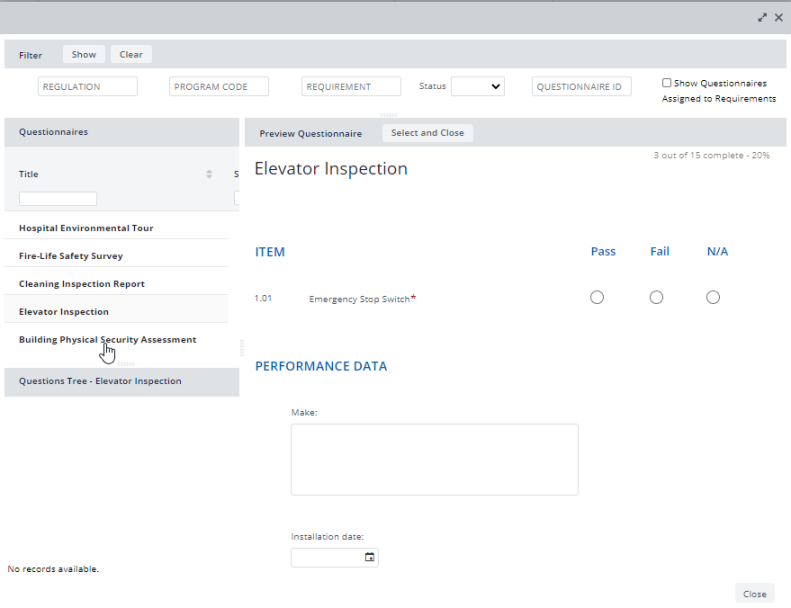
To review the questionnaire assignment
- Select the contract term or requirement for which you want to check the questionnaire assignment.
- If a questionnaire is already assigned to the contract term or requirement, the form has the View Questionnaire. Click the button to access the Preview Compliance Questionnaires form, which is restricted to show the assigned questionnaire.
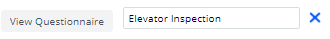
To change the questionnaire assigned to a contract term or requirement
- Select the contract term or requirement for which you want to change the questionnaire assignment.
- If a questionnaire is already assigned to the contract term or requirement, the form has the View Questionnaire. Click the "X" button next to the View Questionnaire button to remove the assignment.
- Assign a different questionnaire to the requirement or contract term by following the above procedure.
Alternately, you can click "View Questionnaire button. In the Preview Compliance Questionnaires form, you can click Clear in the filter, and then click Show in the filter to see the full list of available questionnaires.