What's New in Archibus V.26.3?
Maintenance Console (UserVoice Idea)
Documenting conditions surrounding a maintenance issue can require many documents: the requestor’s photos of the issue at hand, the technician’s proof-of-work photos, the supervisor’s instruction documents. Additionally, supervisors and technicians may need to notate their work by adding multiple comments. To meet these needs, you can now associate an unlimited number of documents and comments with a maintenance request.
The comments and documents that staff add throughout the life of the work request appear on the Documents and Activity tab, along with all the status changes of the work request. Internally, they are stored in the helpdesk_step_logs table.
Reviewing this log provides a complete picture of the progress of work. Since field technicians using in the new OnSite mobile app also access the activity log and enter comments and add documents, supervisors in the office can use the Maintenance Console to review the activity log and monitor the progress of work in the field.
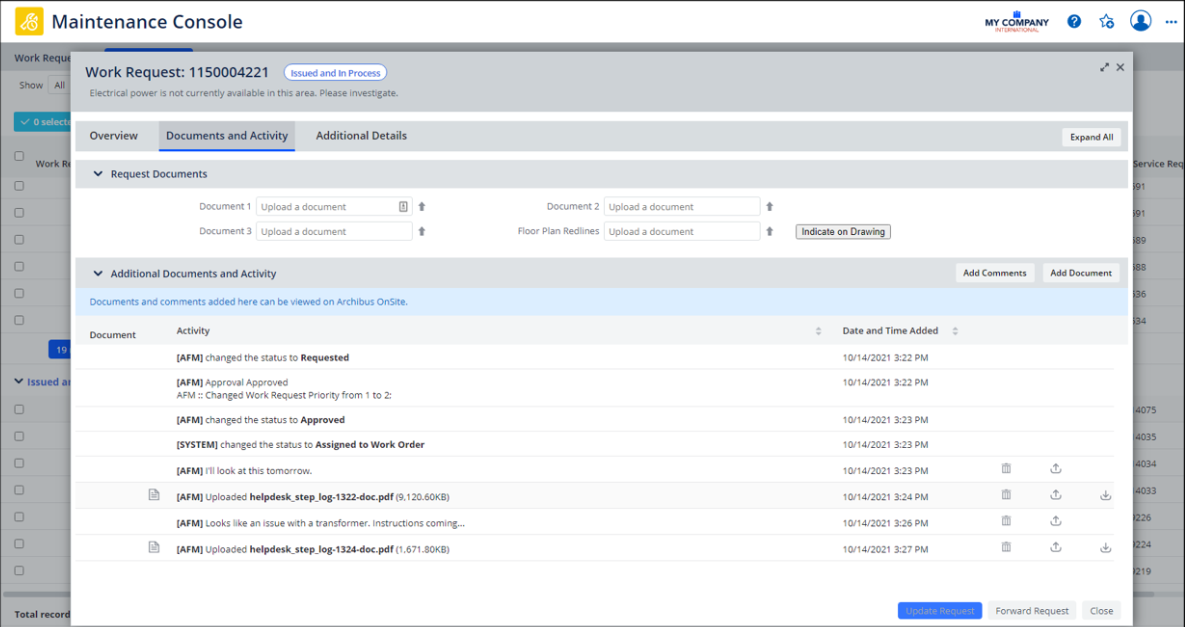
Details
Help Topic
Navigator
-
Maintenance / Corrective Maintenance / Supervisor / Maintenance Console
-
Maintenance / Preventive Maintenance / Supervisor / Maintenance Console
View File
-
ab-bldgops-console.axvw