What's New in Archibus V.26.3?
Expanded Exchange Integration
V.26.3 provides two major enhancements for Archibus Reservations and Exchange integration:
Support of Room Mailboxes
We expanded the support of Exchange integration with Archibus Reservations by monitoring Exchange room mailboxes. Instead of monitoring email invitations, Archibus now monitors room calendars directly for creation, update, and cancellation of meetings.
This improvement enables you create, modify, and cancel meeting reservations from both an Exchange-related platform or from Archibus.
The integration follows this basic process:
-
In Archibus, configure the mailbox for each room configuration by running the Workplace Services / Reservations / Background Data / Define Room Configurations task and completing the Room Mailbox field.
-
In Exchange, define rooms as resources and have room mailboxes configured.
-
Create reservations in either environment.
-
From Exchange, you create room meetings by inviting the room mailbox.
-
-
Room availability syncs between Exchange and Archibus.
-
You can cancel and edit reservations from each environment and they will be reflected in the other environment.
Note: Multi-room reservations and the Archibus Outlook Plugin are not supported when using room mailboxes.
Help Topic:
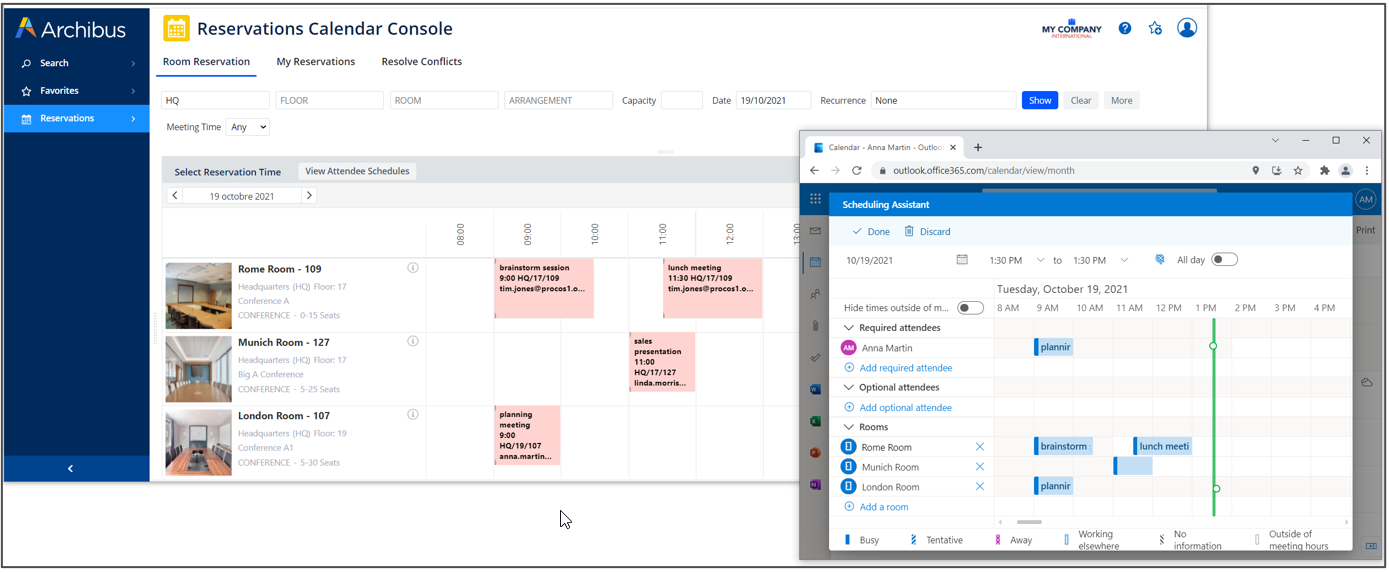
Avoid Impersonation of User Accounts
With new enhancement, Exchange integration has built-in features to avoid impersonation of user accounts. This is set in the reservations.properties file.
Without impersonation, Archibus uses the room mailbox as the organizer for the meeting in Exchange. This way, when you create meetings from Archibus, Archibus does not need to impersonate anyone.
The person indicated as the meeting organizer in Archibus is added as an attendee in the meeting in Exchange (attendees of the meeting do not know who the organizer is). If meetings are created from the Exchange Plugin, the organizer is the person creating the meeting.
Without impersonation, there are restrictions in terms of where users can update or cancel meetings:
Meetings created from Web Central:
-
can be updated or canceled from Web Central
-
can be updated or canceled from Exchange by changing the meeting on the room calendar (only for users with the appropriate access on the room calendar in Exchange)
Meetings created from Exchange:
-
can be updated or canceled from Exchange
-
cannot be updated or canceled from Web Central
Help Topic