What's New in Archibus V.26.1?
Workplace Accessibility (UserVoice Idea)
Since the Archibus Workplace self-service app is widely distributed throughout an organization for staff members to make facility-related requests, it is important that all staff at a site -- including those with visual or motor skills impairments -- can successfully work with this tool to navigate their workplace.
To support this need, we have updated Workplace so that all functions accessible from the Workplace Service Catalog are fully compliant with the WCAG (Web Content Accessibility Guidelines) 2.1 A and AA requirements.
The changes have been processed through the W3C Validator and have been tested and verified by an external organization.
To support full accessibility, we have made changes such as:
-
Make forms keyboard-compatible. Users move through a form using the Tab key and arrow keys. They select form elements using Space and Enter.
-
Replace the floor plan with a list of rooms. Rather than select rooms by choosing them from the floor plan, users select rooms from a room list.
-
Change navigation actions to be clearly accessible to screen readers.
-
Add text labels to each element.
-
Change colors to meet contrast requirements.
-
Change complex screen layouts to fit smaller screens.
-
Implement auto-complete.
To use Workplace in accessibility mode, set the AccessibilityMode application parameter.
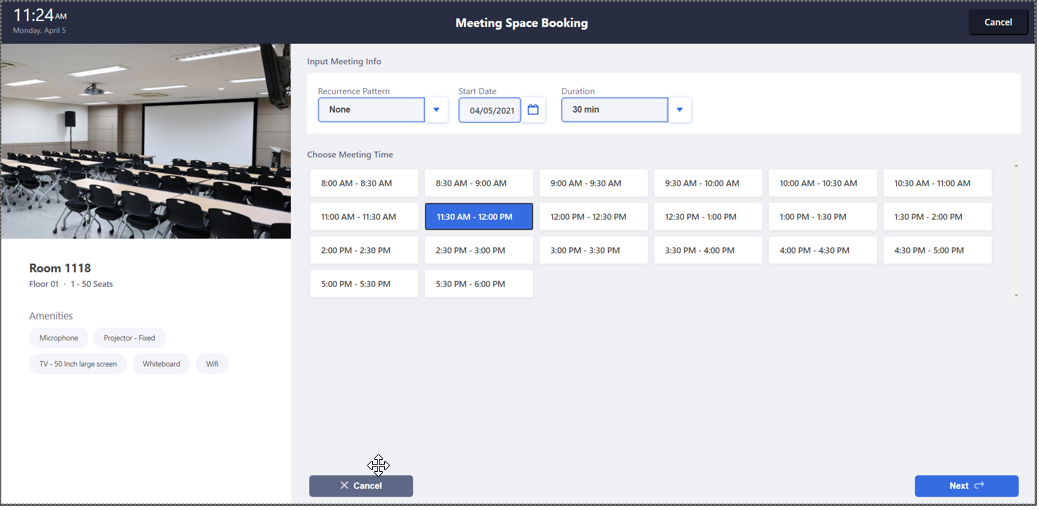
Details
View URL
-
https://<server>/archibus/workplace?action=servicecatalog.
Help Topic