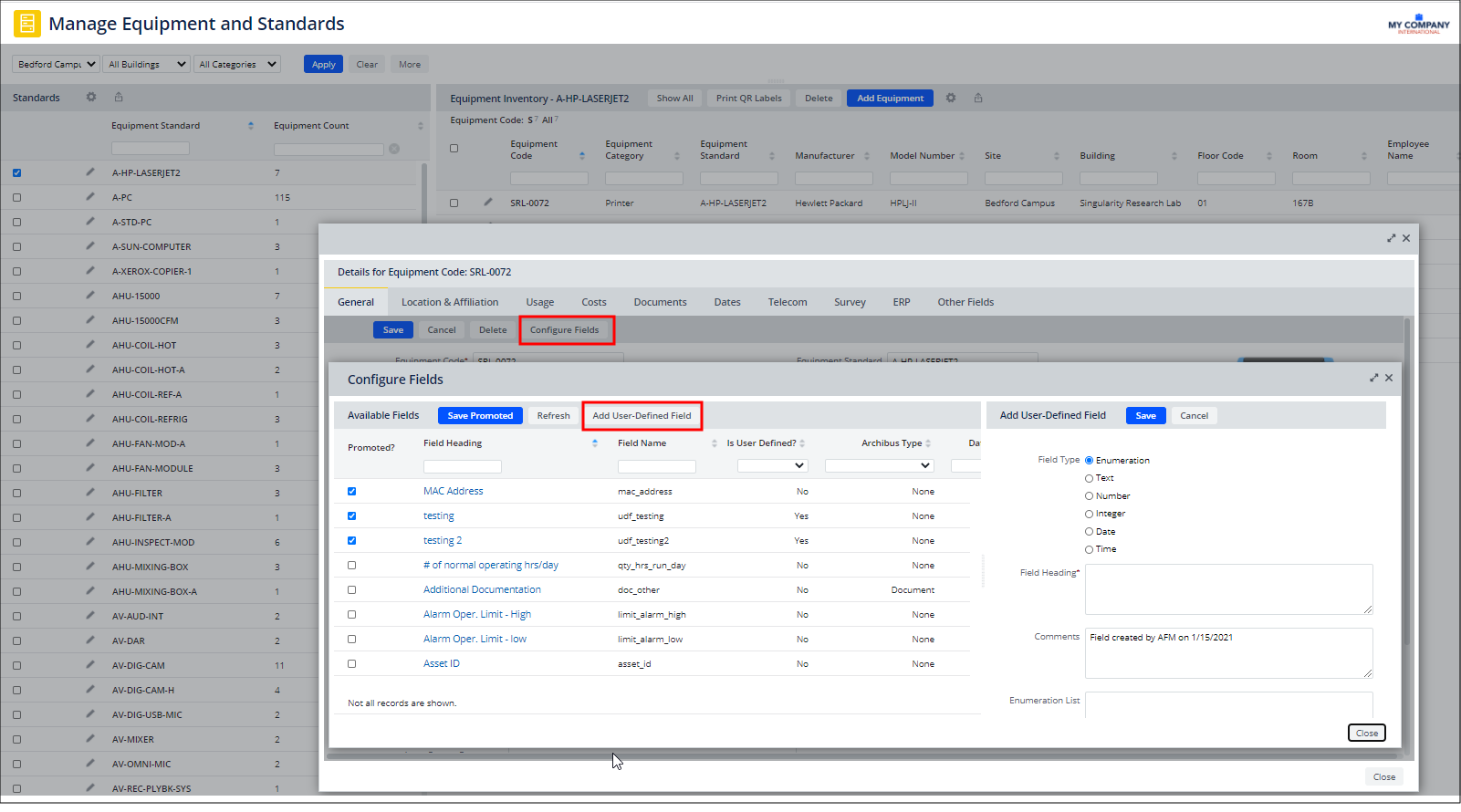What's New in Archibus V.25.4
User-defined Fields for Equipment (UserVoice Idea)
In order to inventory and report on asset information important to their site and working method, asset managers might need to track attributes of both equipment and equipment standards that are not in the standard Archibus tables. For example, a site might need to track are touchscreen monitors and insurance costs.
To support this need, we have expanded the View Configuration feature (introduced in Archibus V.25.3) to the Equipment and Equipment Standards tables. You can now:
- Promote existing "stock" database fields in the Equipment and Equipment Standards tables
- Define new fields in the Equipment and Equipment Standards tables
-
Access and edit these fields in the equipment-related consoles, such as the Asset Lifecycle Console, using the console's Other Fields tab.
Extending view configuration to the equipment and equipment standards table was soundly supported on UserVoice, the Archibus customer feedback forum.
View
-
Manage Equipment and Standards (ab-ess-def-eq.avxw), available from Foundations and from several locations within the Assets domain and Assets module
Help topics
- Assets / Assets / Manage Equipment and Standards
- Add-in Manager / Configure Views/ View Configuration Overview
Help topic URLs