What's New in Archibus V.25.1?
What's New in Archibus Cloud V.24.3?
Archibus Workplace
Facility managers want to offer their employees services that enhance their experience and keep them productive. To minimize mistakes in routing requests to the right service provider and to improve efficiency, facility managers also want it to be as easy as possible for employees to select the right type of request and to enter enough information to provide the correct service at top quality. Employees want an easy way to request the services that are offered, to see the details and statuses of open items, and to provide only relevant information.
To meet these needs, Archibus Workplace includes the following enhancements, which are explained in more detail below:
- Service Catalog. Search for or drill-down to the right type of request within an intuitive catalog of services.
- Request Details. Find specific details of a request that was previously created, including its current status.
- Floor Plans. Easily identify a request or problem location on a floor plan that highlights by various contexts.
- Request Form Fields. Control the information that the self-service user needs to enter, depending on the type of request.
Service Catalog
Self-service users can now more easily find and request a service by working with a high-level catalog and drilling down to more detailed lists. The service catalog is organized into a tiered hierarchy of up to three levels and can include any type of service, including maintenance issues. The Meeting Space Booking, Workspace Booking, Locate a Person or Room, and Move Request are standard Workplace requests and will always appear at the top of the Service Catalog list, though their visibility depends on module licenses and can be configured.
In addition to drilling down through the hierarchy of service request types, self-service users can search request types by keywords or title.
With these new features, self-service users can more efficiently request services and correctly categorize the services that they request.
View: Access the Service Catalog view of Workplace using a URL in the form of: https://<server>/archibus/workplace?action=servicecatalog
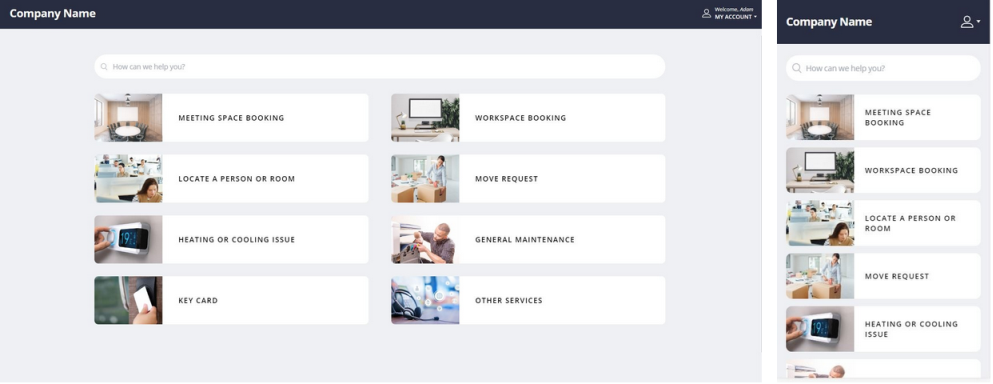
Request Details
Self-service requestors can now click on a request to open a details panel with a status bar showing date requested, date scheduled, and date completed. Being able to follow up on requests in an efficient manner improves the experience of the self-service user and empowers them to use Workplace in the future.
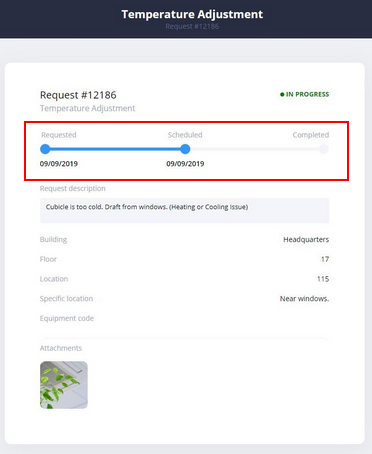
Floor Plans
Self-service users may not know a room number or name, but they can locate the room by viewing a floor plan and using additional contexts. Visually selecting a room location can enhance the self-service user's experience when using Workplace and lead to greater efficiency and accuracy. To enhance the self-service user's experience with floor plans, Workplace now enables a user to:
- select a room from a floor plan
- switch floors or buildings using the floor selector
- highlight floor plans by department or room type
- search floor plans by employee
- search floor plans by room code or name
- select a room on the floor plan to access room details and list of occupants
For example, when making a request, a self-service user can use the locate icon to visually identify the room where the service is needed.

Once you select the location, you can access details about the room, such as the employee occupying it. You can also use the Employee List to check the location of other employees.
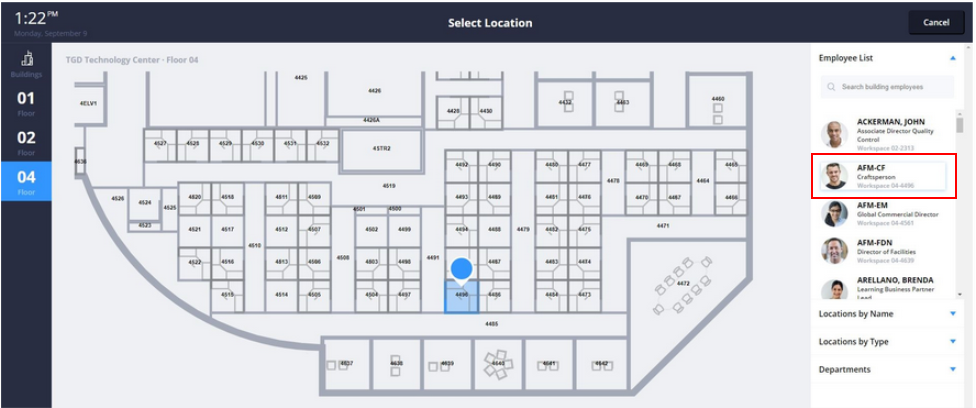
Request Form Fields
Facility managers wishing to hide some of the default form fields can now turn off fields such as Building-Floor-Room, Specific Location, Equipment, and Documents. This control enables facility managers to establish the Workplace interface that enhances the experience of the self-service user. Users save time using Workplace because they are not asked to complete information that is not relevant to practices at their site.
Facility managers can also provide instructions for each request type. This minimizes the questions self-service users have when entering requests and leads to improved efficiency.
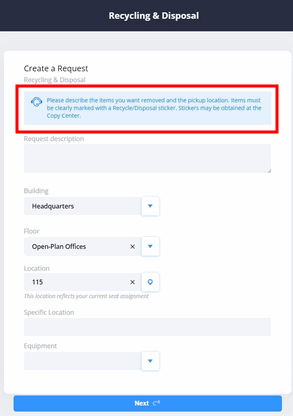
Task: Archibus Foundations / Background Data / Define Request Types
View File:ab-ess-manage-activitytype.axvw
Help Topic URL: https://www.archibus.net/ai/abizfiles/v25.1_help/archibus_help/user_en/archibus.htm#../Subsystems/webc/Content/ess_manager/request_type.htm