What's New in Archibus V.2023.03?
BIM Viewer: UX Improvements
We have made several UX improvements that minimize the number of pop-ups and offer a consistent design for visualizing data. These changes include:
-
The Equipment Details, Room Details, Settings, and Query Model forms have been moved to a new right-side panel.
-
The right-side panel appears contextually, depending on the action.
-
The left-side panel is narrower and can be collapsed to offer more space for the Viewer. This is especially convenient when the right-side panel is open.
-
We have made improvements to the Equipment Details panel, the Query Model command, and the Settings command.
-
We have redesigned the icon for the Search for Equipment Standards command.
The below image shows the collapsed left panel, the new Search for Equipment Standards icon, the Equipment Details panel on the right, and new buttons on the Equipment Details panel for accessing maintenance information and documents in pop-up forms.
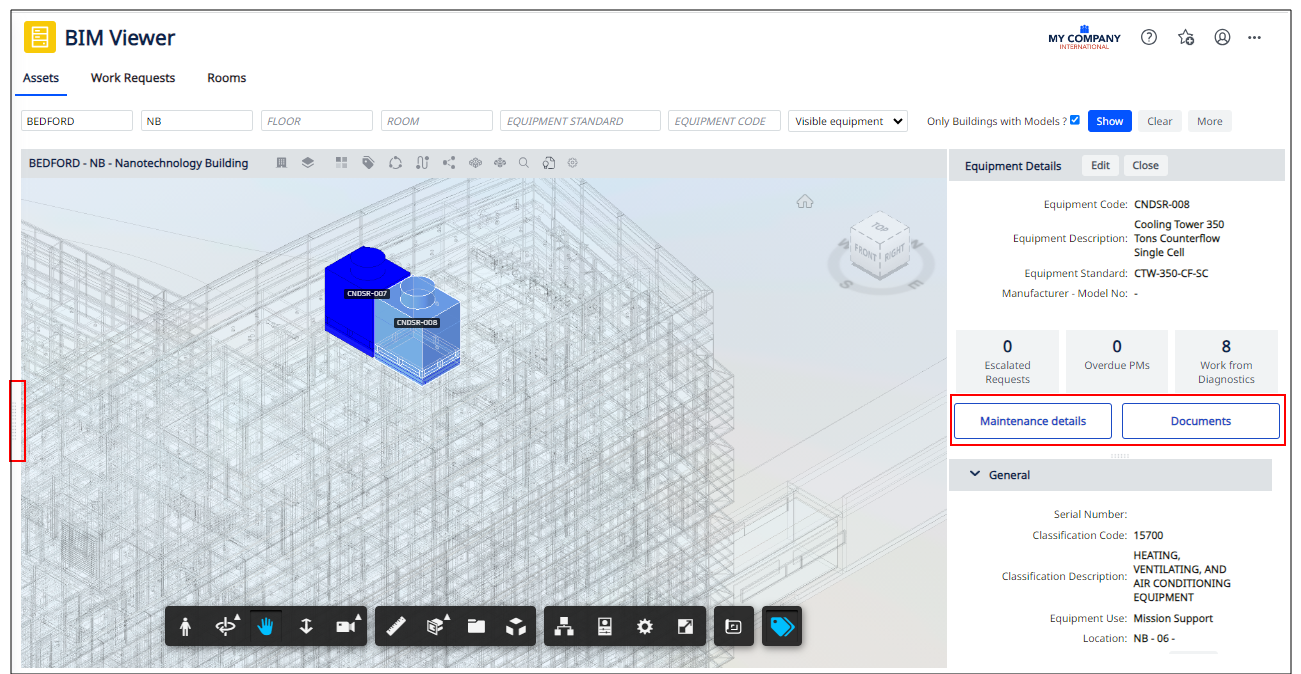
Details
Help Topic
View File
-
ab-bim-viewer.axvw
Navigator Paths for the BIM Viewer
-
Maintenance / Corrective Maintenance (Archibus SaaS)
-
Assets / Assets / Asset Manager (Archibus SaaS)
-
Maintenance / Corrective Maintenance / Supervisor
-
Assets / Assets / Asset Manager
-
Assets / Enterprise Assets / Facility Asset Manager