What's New in OnSite V6
OnSite V6: Input Diagnosis and Cost Data
OnSite V6 supports technicians entering diagnosis, equipment, and cost data during the job or as part of work completion. Technicians entering this data themselves while working on the job leads to more efficient practices and greater data accuracy as compared to having a manager enter the data after the job is completed.
Once the data is entered, a manager can immediately review and report on this data, and the data is easily accessible for budgeting, planning, equipment performance review, and compliance reporting.
Enter Costs and Diagnostic Data
During the process of working on the job, technicians can use OnSite's footer actions to enter cost data as well as enter diagnostics including:
-
Cause Type
-
Repair Type
-
Equipment Down Hours
-
Equipment Meter Reading
From the Work Request Details footer, they select the Edit icon, which presents the below menu (left image) with options for adding these details.
Entering the data while in the process of working on the job leads to data accuracy and completeness. As expenses occur -- such as the need for a permit or a special part -- the technician can immediately enter the cost. Likewise, entering equipment diagnostic data -- such as equipment meter readings and equipment downtime -- while these events are occurring ensures accuracy.
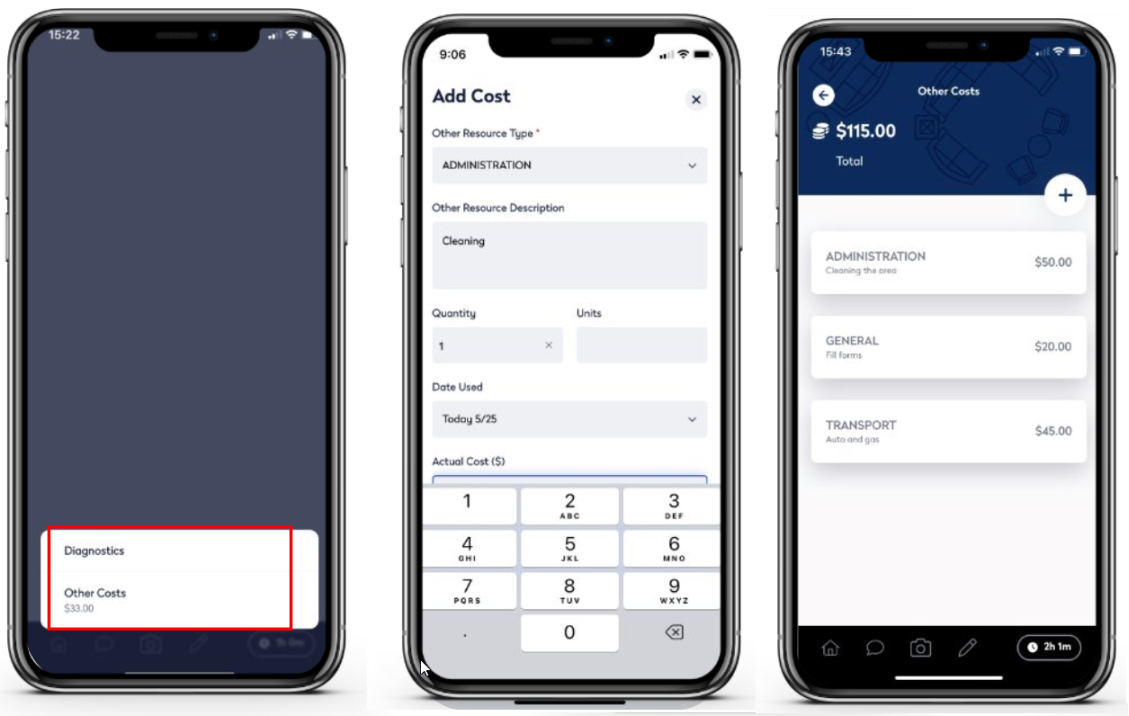
If technicians have not completed the information using the above screens while working on the job, they have the chance to do so when completing the work order. When the technician begins the process of completing the work, they are presented with a screen for entering or reviewing diagnostic details (left image, below), cost data and their work hours (middle image), and adding any explanatory notes (right image).
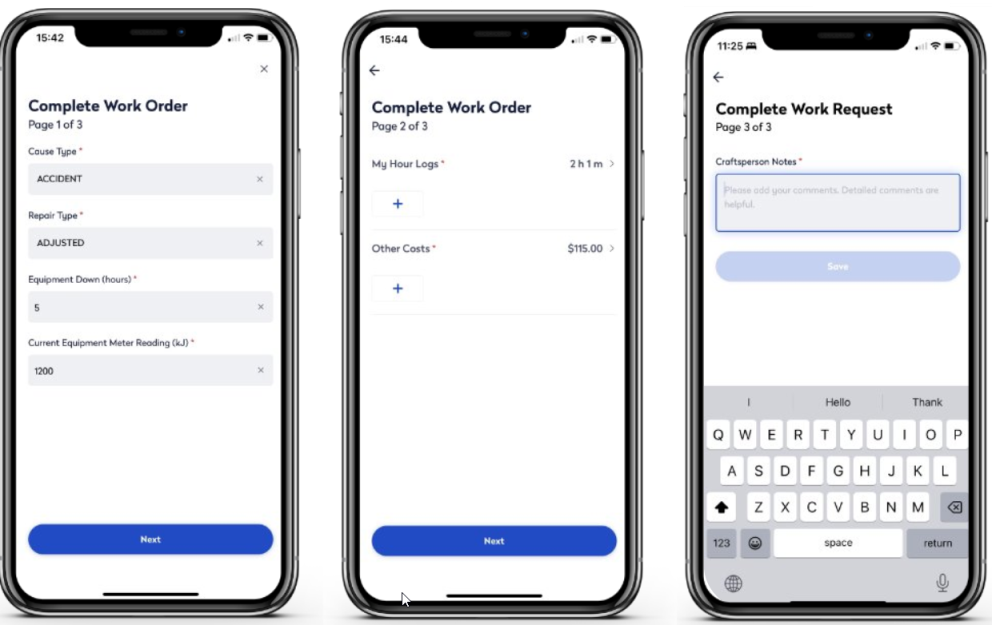
Configure Work Completion Behavior
Using the Manage OnSite Configurations task, managers can configure if the diagnostic, labor hours, and comments fields are available to the technician when completing the work.
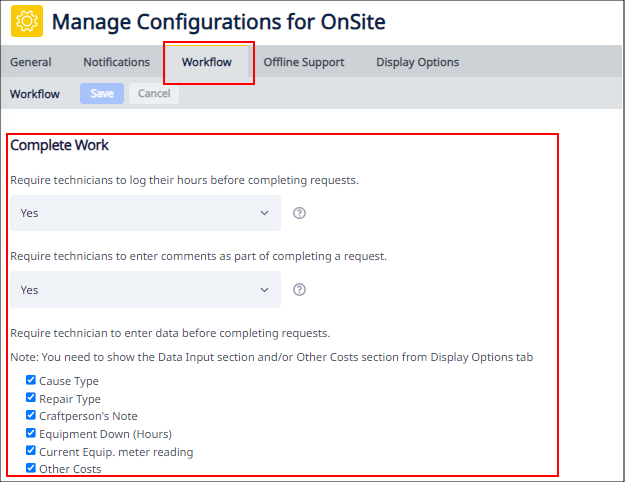
Managers can also configure which of these fields are editable while work is in progress.
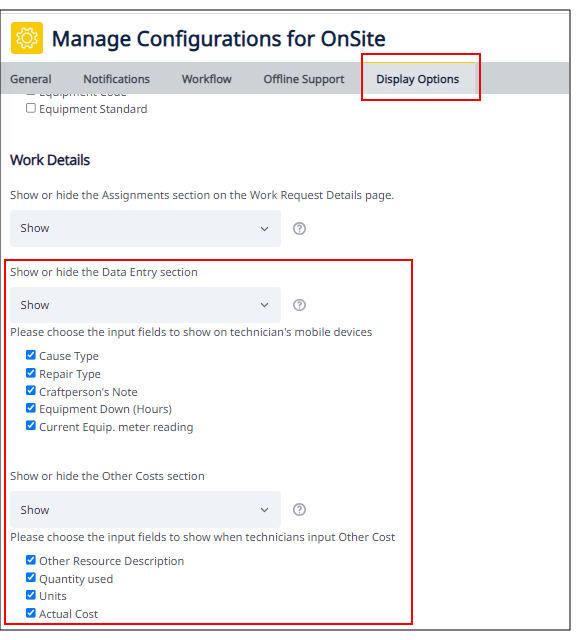
Configure Offline Support
OnSite offers offline support so that technicians can work in remote locations without an Internet connection. Offline support might be necessary when technicians service equipment in basements of older buildings where Internet connection is unreliable or unavailable.
When technicians work offline, OnSite follows a default set of rules for syncing data. These can be changed with the Manage Configurations for OnSite task.
For the diagnostic data, OnSite:
-
follows the “general sync priority” rule.
-
detects and resolves conflicts.
For the Other Costs data, OnSite:
-
follows the “Sync work log and other costs?” rule.
-
either overwrites or abandons the OnSite data, depending on the "Sync work logs and other costs" application parameter.
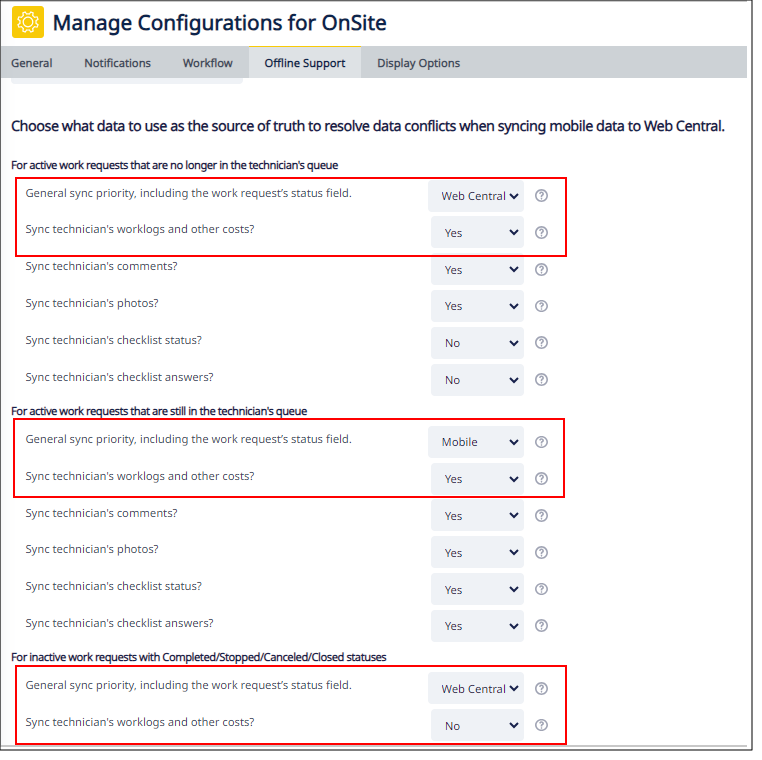
Help Topics