What's New in Archibus V.2023.02?
Workplace: Meeting Space Bookings Now Display Room Information
When you choose a room to book for a meeting, you need to know key information about the room in order to make the best choice for your event. In addition to listing the room name, number, and number of seats, Workplace now displays the room type and the room's default configuration and arrangement (if developed). When planning a meeting, you will find that this information can be useful for choosing the optimal room for your needs.
Recall, room configurations are the various ways a room can be divided by removing partitions and walls; each configuration can have multiple arrangements, such as classroom, conference, or lecture.
For example, in the below image, the user is booking a meeting room (room type) for which a configuration and arrangement are defined. Workplace lists the default configuration and arrangement for this room.
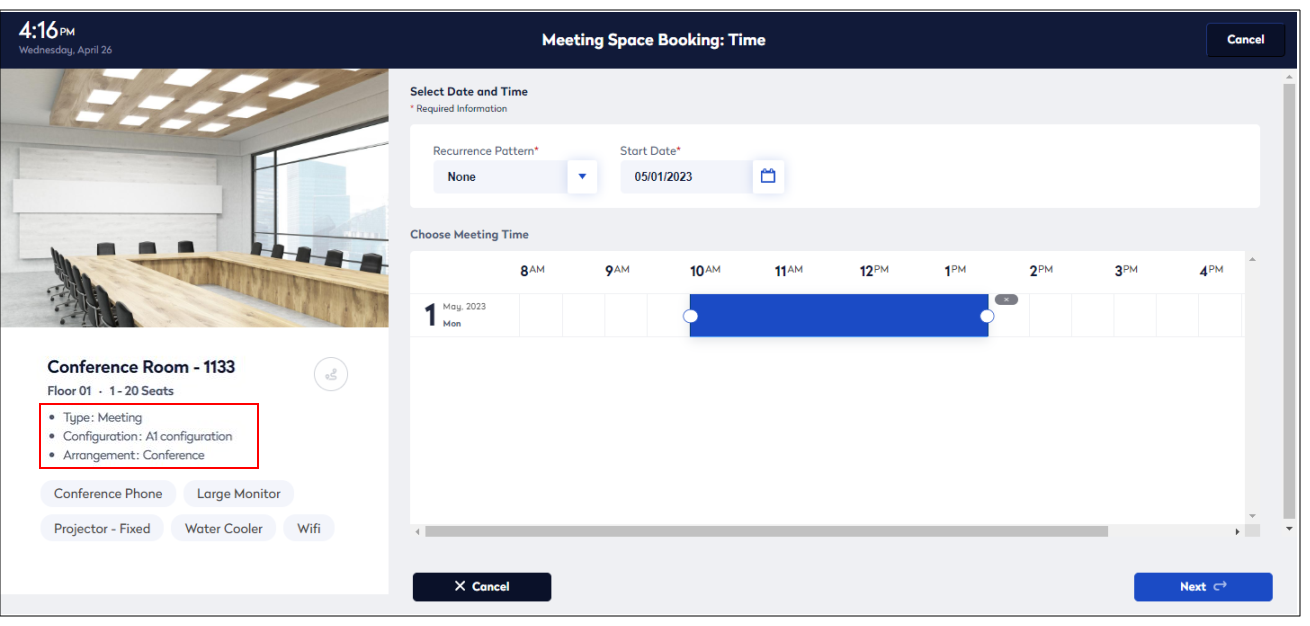
With this new feature, Workplace displays the default configuration and arrangement for the selected room; in future releases, Workplace will list all defined configurations and arrangements and you will be able to select the desired configuration and arrangement as part of your booking.
Details
Help Topics
Navigator Task
-
Workplace Services / Service Desk / Client / Workplace
View Files
-
ab-products/essential/workplace