What's New in Archibus V.2023.02?
BIM Viewer: Asset Information in One Place
When working with the BIM Viewer to examine the assets and equipment systems visualized in BIM models, asset managers want to access all necessary asset data and associated documents without switching to other Archibus views. Easy access to asset information and documents from their BIM models helps asset managers and maintenance managers in their decision-making and analysis.
To meet this need, we have updated the BIM Viewer to include additional equipment information and highlights. With the V.2023.02 BIM Viewer, you can:
-
highlight by additional properties: Division, Department, Asset Owner, and Warranty Expiration.
-
display warranty vendors as labels.
-
access additional warranty-related fields and warranty documents from the Equipment Details form.
-
define or modify equipment systems by dragging and dropping assets into the system tree.
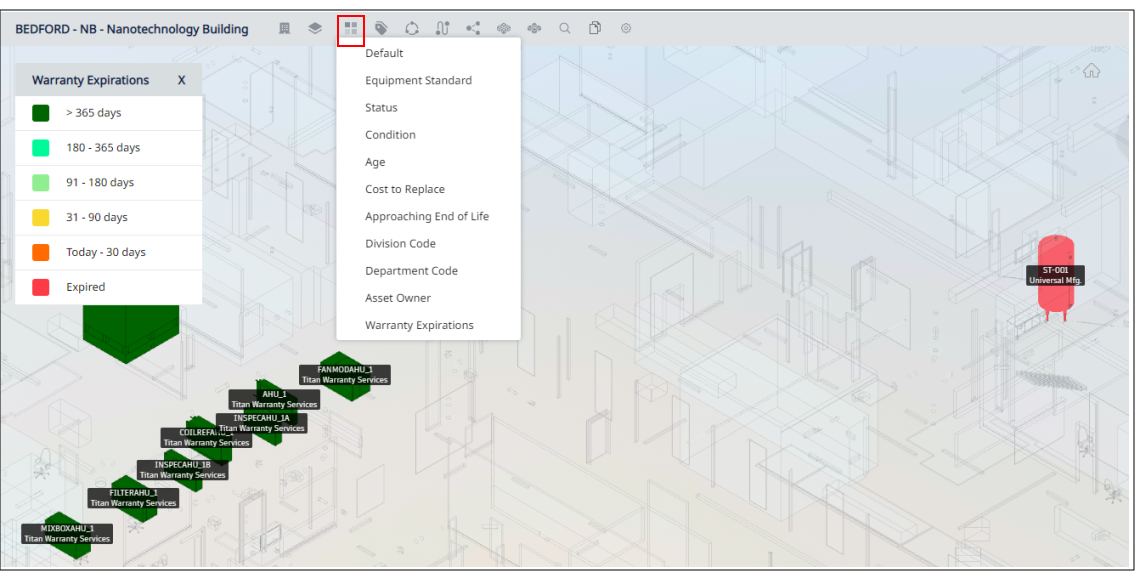
Details
Help Topics:
View File
-
ab-bim-viewer.axvw
Navigator Paths for the BIM Viewer
-
Maintenance / Corrective Maintenance (Archibus SaaS)
-
Assets / Assets / Asset Manager (Archibus SaaS)
-
Maintenance / Corrective Maintenance / Supervisor
-
Assets / Assets / Asset Manager
-
Assets / Enterprise Assets / Facility Asset Manager