What's New in Archibus V.2023.01?
BIM Viewer: Explore the Space Inventory
Archibus V.2023.01 continues the expansion of BIM Viewer functionality by adding a new Rooms tab for working with the rooms of your Revit model.
In previous versions of the BIM Viewer, you could click on a room in the model and receive the Room Details form, listing vital facts about the room. With V.2023.01, you can now access extensive information about the rooms in your BIM model.
From the Rooms tab, enter a building in the filter and you can select a set of rooms from the room list and see their location on the floor. Click on a room in the model and you access the comprehensive Room Details form for viewing or changing the room's properties, including user-defined fields (the Configure Fields button). For example, the below image shows that the user has selected rooms 1001 and 1003 from the room list and the BIM Viewer has highlighted those rooms on the floor plan. The user then clicked on room 1003 to access its details.
In addition to locating specific rooms and accessing their details, you can highlight rooms in the model by Room Category, Room Type, Division, Department, and Hotelable status by using the Highlights menu.
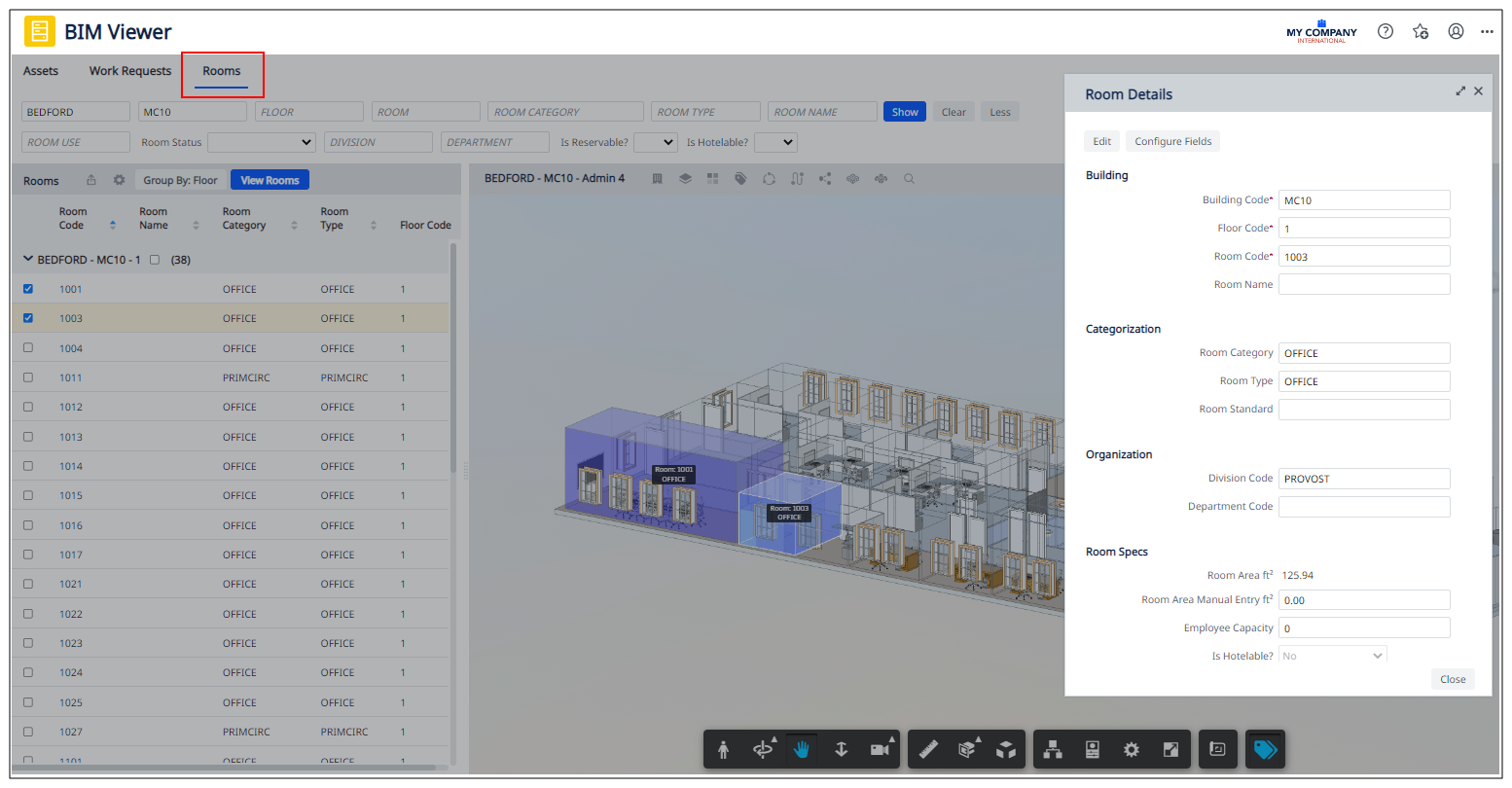
Details
Help Topic:
View File
-
ab-bim-viewer.axvw
Navigator Paths
-
Maintenance / Corrective Maintenance (Archibus SaaS)
-
Assets / Assets / Asset Manager (Archibus SaaS)
-
Maintenance / Corrective Maintenance / Supervisor
-
Assets / Assets / Asset Manager
-
Assets / Enterprise Assets / Facility Asset Manager