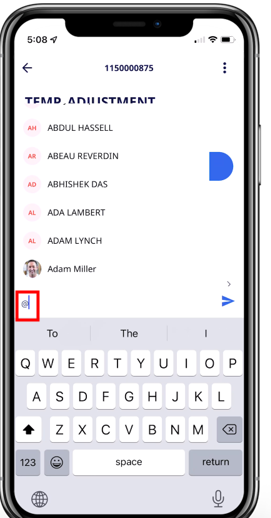What's New in Archibus V.2022.04?
OnSite: User Experience Improvements
OnSite V4 includes the following improvements to the user experience:
Location-Based Restriction when Selecting Equipment
If a technician needs to add an equipment item to a new or existing work request, the equipment usually resides in the location that was already entered in the work request. Accordingly, when technicians select an equipment item for the request, they may wish to choose from a filtered list of equipment that focuses on the equipment located in the work request's location.
OnSite V4 offers the ability for the technician to control whether the equipment list presents all equipment or presents only equipment for the specified location.
In the below image, the technician can choose from equipment located in SRL-01-174, as this is the work request's location. If the technician clicks the location button to toggle off the location restriction, they will have access to a list of all equipment.
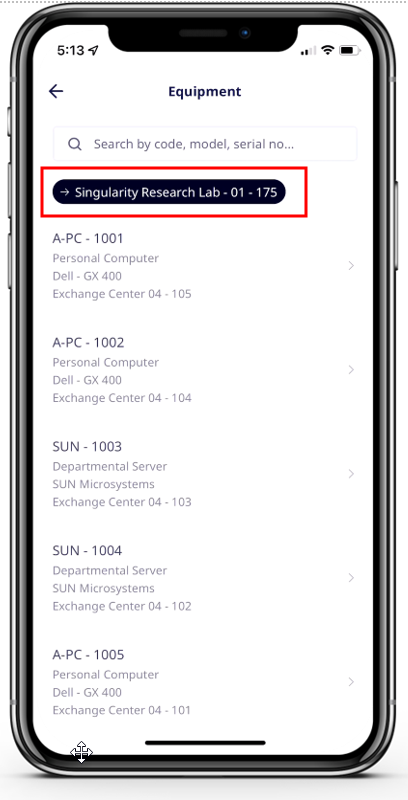
Photos
Technicians can now add unlimited photos when creating a work request.
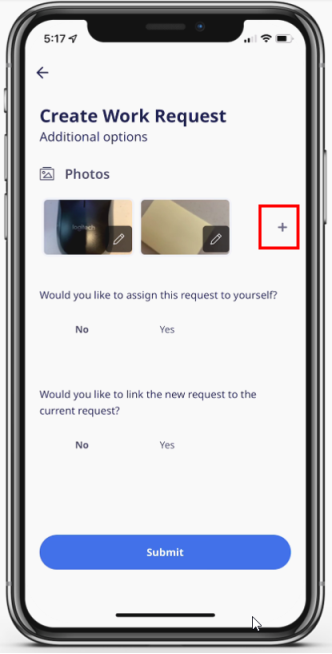
Updating Comments and Photos
When reviewing the activity for a work request, technicians can edit or delete comments as well as delete photos. They do so by selecting the action buttons, outlined below, which bring up forms for editing and deleting comments or deleting photos.
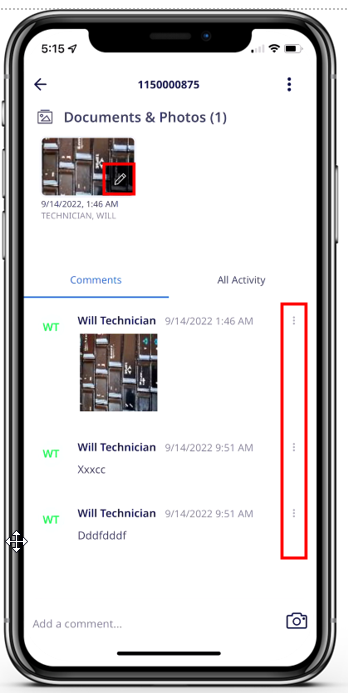
Tagging an Employee in a Comment
When tagging an employee in a comment, technicians will find that they can now access a list of employees by typing "@". In the previous versions, they had to type "@" plus at least one character.