Archibus Extensions for BUILDER™ SMS
Map Archibus Sites to Organizational Units
In Archibus, a site can host multiple organizational units; for example, one site can hold business divisions such as Imagining and Printing, Customer Service, Human Resources, and so on. Furthermore, an organizational unit-- for example, Europe Operations--can span over multiple sites. The table Archibus Site Organizational Units (site_org) associates Archibus sites and organizational units.
Use the Assets / Enterprise Assets / Extensions for BUILDER SMS / Map Sites to Organizational Units (ab-def-site-org-map.axvw) task to associate sites and organizational units.
- If BUILDER™ SMS is your primary asset inventory, use this task to review which Archibus sites are assigned to a specific organizational unit.
- If you build your asset inventory in Archibus, use this task to assign Archibus sites to organizational units.
To map a site to an organizational unit:
-
Navigate to Assets / Enterprise Assets / Extensions for BUILDER SMS / Map Sites to Organizational Units (
ab-def-site-org-map.axvw).Select the desired organizational unit from the list in the left panel.
Sites already mapped for that organizational unit appear below.
In the example below, the organizational unit is GOV-B. The mapped site is ALBANY-N.
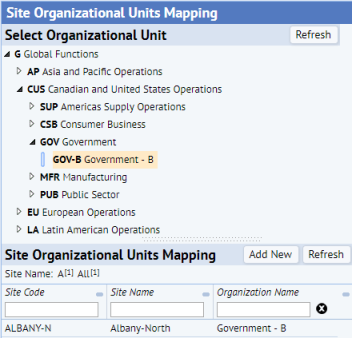
-
Click Add New next.
The right pane displays fields for making the mapping. The entry under Organization Code corresponds to the organizational unit selected on the left.
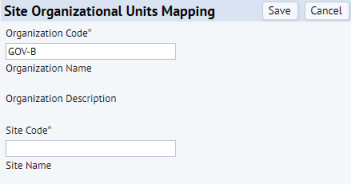
-
Complete Site Code with a value from the validating Sites table.
-
Click Save at the upper right.
The new site code appears under Site Organizational Units Mapping on the left.
See also
Review and Edit Asset Information
Define Asset Attribute Standards