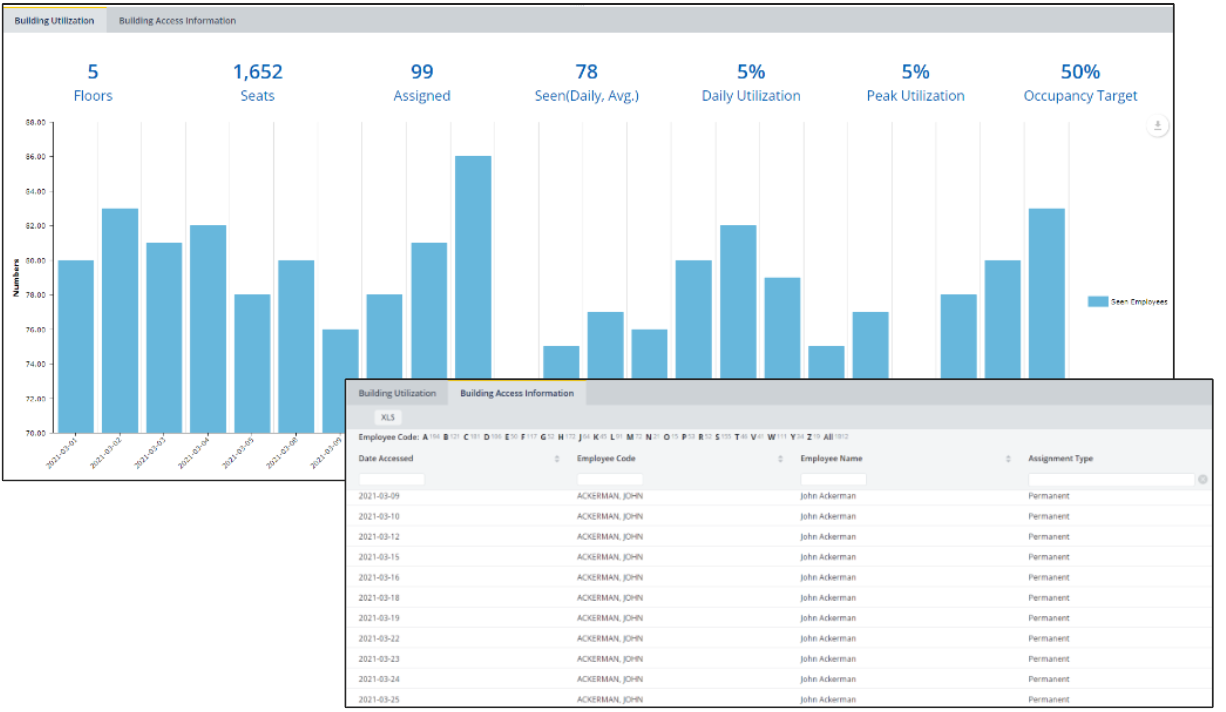What's New in Archibus V.26.1?
Space Access Analysis from Employee Badge Data (UserVoice Idea)
Collecting badge data on employees' entry into the building can provide a wealth of information for a space manager. Badge data reveals the set of employees who actually access the facility. This data - -the Seen Employees -- has several uses:
-
Shows if users who booked workspaces actually enter the facility on the booked day to occupy the booked seat. Analyzing this data shows your site's unused bookings and inefficient use of space. Tracking badge data also encourages employees to take accountability for their booked space and cancel their requested booking in advance, if necessary.
-
Supports contact tracing for potential exposure to the COVID virus. A system of contact tracing is vital for a safe return to work by preventing liabilities and increasing employee confidence in the environment.
-
Provides a clearer picture of space usage than does a listing of the employees' permanently assigned seats. By analyzing the Seen Employee data, you can monitor efficiency of space use and ensure you have enough capacity, especially for potential peak days.
To accommodate badge data analysis, Archibus V.26.1 provides a connector for collecting badge data and a simple building utilization report that presents building-level utilization trends and a data grid. The Space Access Analysis report provides:
-
Daily Utilization %
-
Peak Daily Utilization
-
Daily Utilization Trend
Note: For V.26.1, this feature is for demonstration only.
Details
Help Topic
View Files
-
Space Access Analysis report -- \schema\ab-products\solutions\badge\ab-sp-access-analysis.axvw
-
View Daily Badge Swipes -- \schema\ab-products\solutions\badge\ab-ex-daily-badge-swipe.axvw
Connector
-
Solution-DailyBadgeSwipes
Sample data CSV file
-
\projects\hq\datafeeds\solutions\connectors\feeds\badge\SAMPLE utilization.csv