What's New in Archibus V.25.1?
What's New in Archibus Cloud V.24.4?
User Interface Refresh and Platform Consistency
All of Web Central received a user interface refresh, making views and reports more intuitive and visually pleasing. The new user interface is consistent with Serraview, making integrations between the two platforms more straightforward.
The view header can now display a customer logo, as shown with the "My Company" logo in the below image of the Maintenance Console. For information on the new layout and adding a customer logo, see Touring the Workspace.
The refresh also includes the Suggest a Feature command, enabling you to enter ideas for new features and working methods. For information, see Providing Feedback to Archibus.
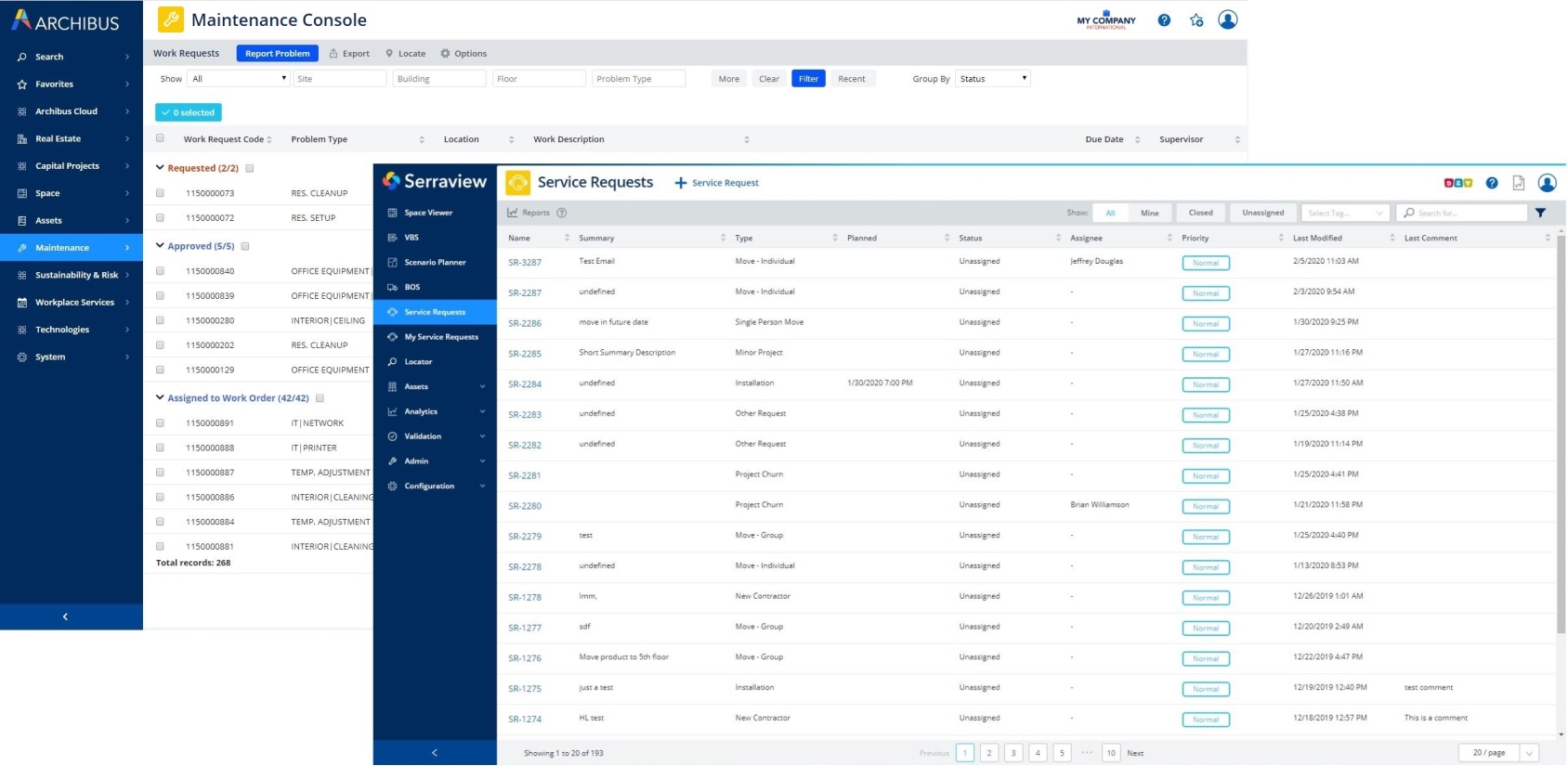
Upgrading Notes
View Files
- Stock AXVW files do not need any changes.
- Custom views using stock AXVW parts will look better, but do not require any changes.
- Custom CSS/HTML need to be reviewed and might require changes.
Mobile
- Archibus uses the same Mobile framework and has a new version of Mobile Client 3.0 for V.25, which is backward-compatible with Archibus V.24.1.