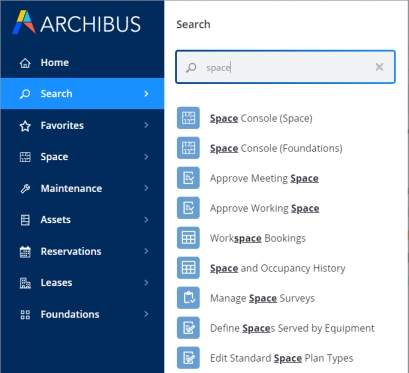What's New in Archibus V.25.1?
What's New in Archibus Cloud V.24.4?
Navigation
Users will find a much-improved navigation system: sidebar navigation, which replaces the Process Navigator.
Like the Process Navigator, sidebar navigation presents the hierarchy of modules and applications, processes, and tasks. Rather than drilling down through the hierarchy, you select options from slide-out drawers, which reduces the number of mouse clicks.
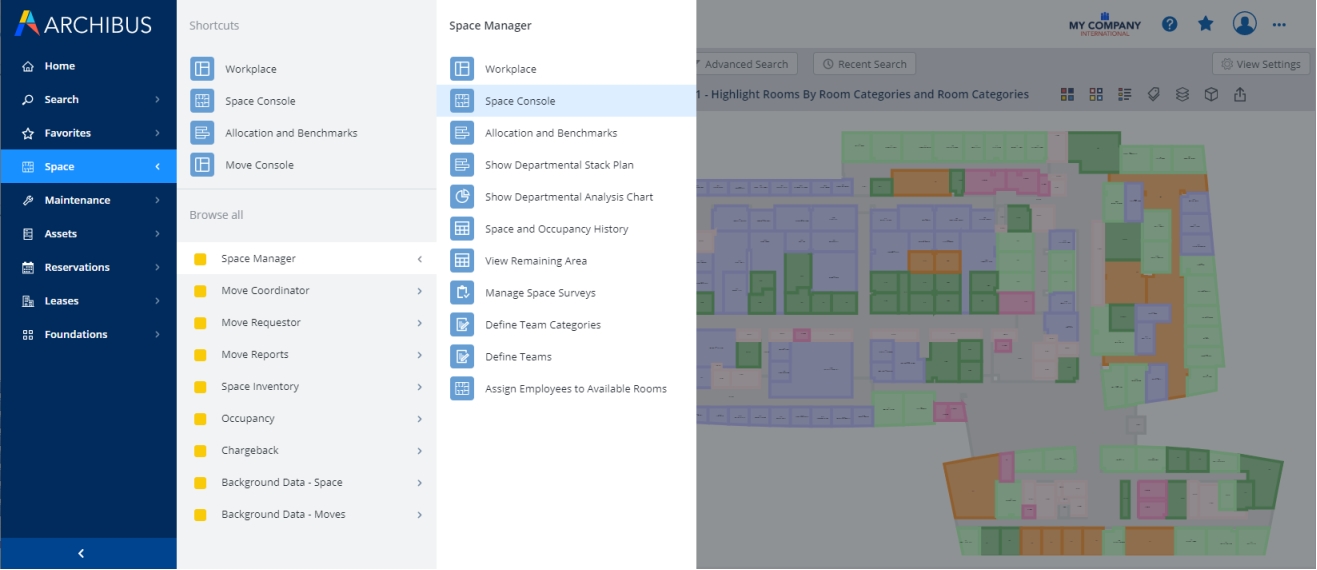
Benefits include the ability to:
- Optimize space. Easily collapse the drawers of the sidebar navigation panel to maximize the workspace, while still having icon access to navigate to other tasks. In the below image, the user has selected the Maintenance module, and then collapsed the Modules drawer by clicking the "<" icon at the bottom of the pane. They can now work with the processes and tasks of the Maintenance module without seeing the complete list of modules. For details, see Sidebar Navigation.
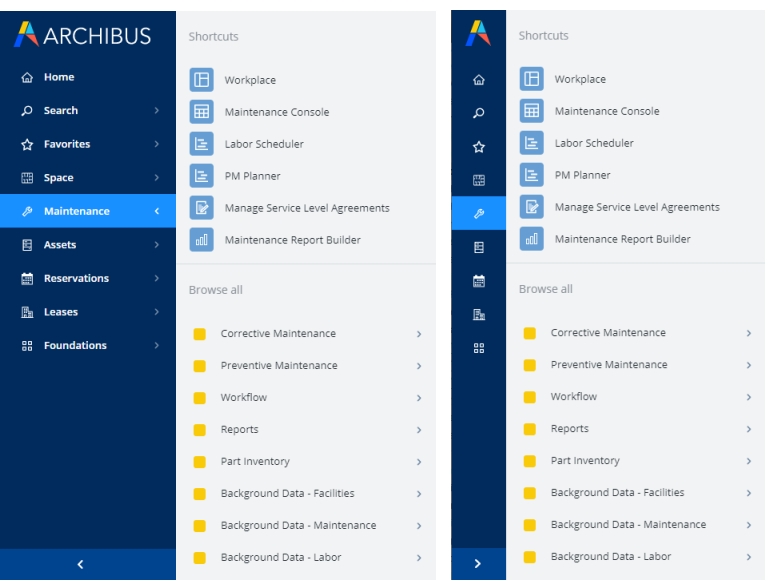
- Access tasks quickly. Add favorites (user-specific) and shortcuts (module-specific and application-specific) to the Sidebar so that you can quickly access your key views and reports. See Working with the Favorites List and
Editing the Shortcuts List.
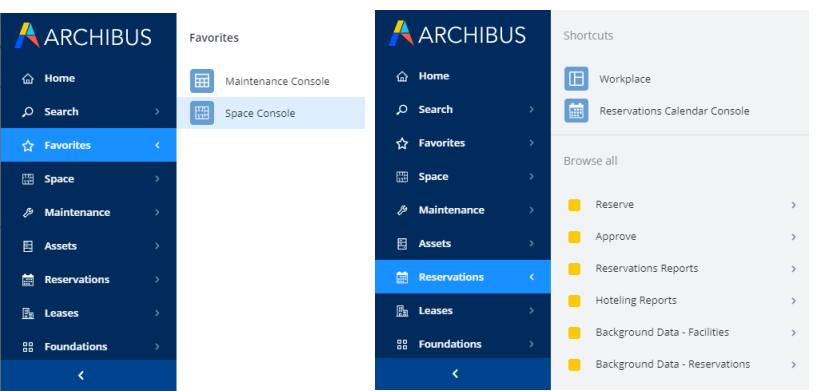
- Search. Quickly search for views by name. For example, type "Space" in the search box for a list of views with "space" in their title. See Search for View by Name.