What's New in Archibus V.2023.04?
Lease Portfolio Console: User-defined Fields (UserVoice Idea)
Lease administrators have a lot of information to track and may need to store information in database fields that are not part of the standard Archibus schema.
To meet this need, we have added the existing Configure Fields (user-defined fields) feature to the Lease Portfolio Console. Lease administrators can now define new fields and have them appear on the Lease Console. Additionally, they can promote existing stock fields so that they appear in the Lease Console.
From the Lease Portfolio Console's Add New Lease form and the Edit Lease form, you can select the Configure Fields button to access the Configure Fields form for defining new fields and promoting existing stock fields.
Once you define new fields and promote existing fields, the fields will be visible in the following components of the Lease Portfolio Console:
-
Leases list (Select Lease tab). The fields will be added to the right of the grid. You can use the Lease Console's Select Fields command to reposition them.
-
Lease Information section of the Profile tab
-
Add New Lease form
-
Edit Lease form
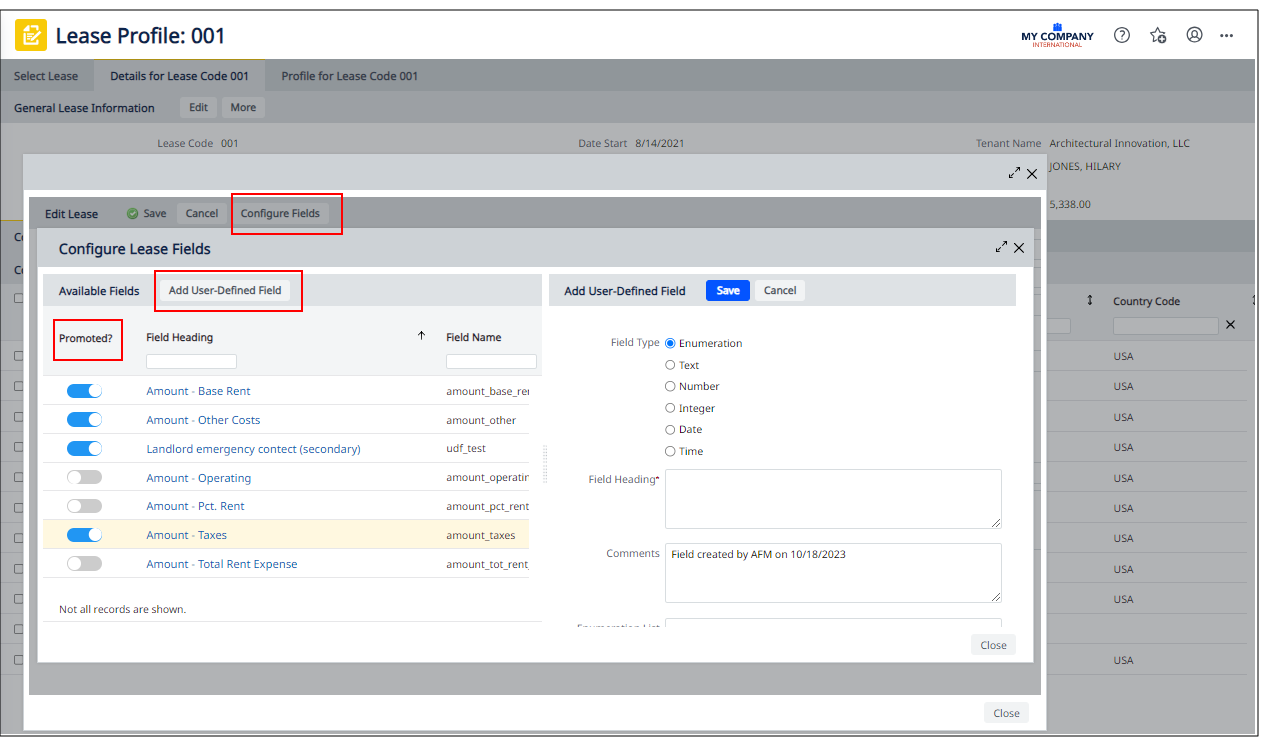
Details
Help Topics
Navigator Path
-
Real Property / Leases / Lease Portfolio / Lease Portfolio Console
View File
-
ab-repm-addedit-lease-details-console.axvw