What's New in Archibus V.2023.03?
Workplace: Wayfinding Integration (UserVoice Idea)
We previously worked on a Proof of Concept for integrating Mapsted wayfinding technology with Workplace. With V.2023.03, we have finished all integration and this feature is now fully functional.
You will find wayfinding handy in situations such as:
-
For booked working spaces and meeting rooms, employees can follow directions that guide them to the location so that they can easily find the room.
-
For planning purposes, employees can see the fastest path to a working space that they booked or a meeting that they must attend. This will help them arrive on time.
-
When Workplace is deployed on a lobby kiosk, building visitors can access routes to locations in an unfamiliar building.
With a Mapsted integration, the Wayfinding icon appears on the following Workplace pages:
-
Find People and Places
-
Meeting Space Booking Detail
-
Workspace Booking Details
![]()
Selecting the Wayfinding button brings you to an embedded Mapsted interface where you can request directions between two locations. The Wayfinding feature supports mapping locations within a building as well as between buildings (if both buildings are part of the same property in Mapsted).
Locations can be displayed in the Mapsted interface, with point-to-point and step-by-step navigation features. For the Workplace mobile app, navigation is supported through QR code scanning. Application parameters define how to redirect to Mapsted's Wayfinding feature and how to find the Mapsted attributes for a specific room.
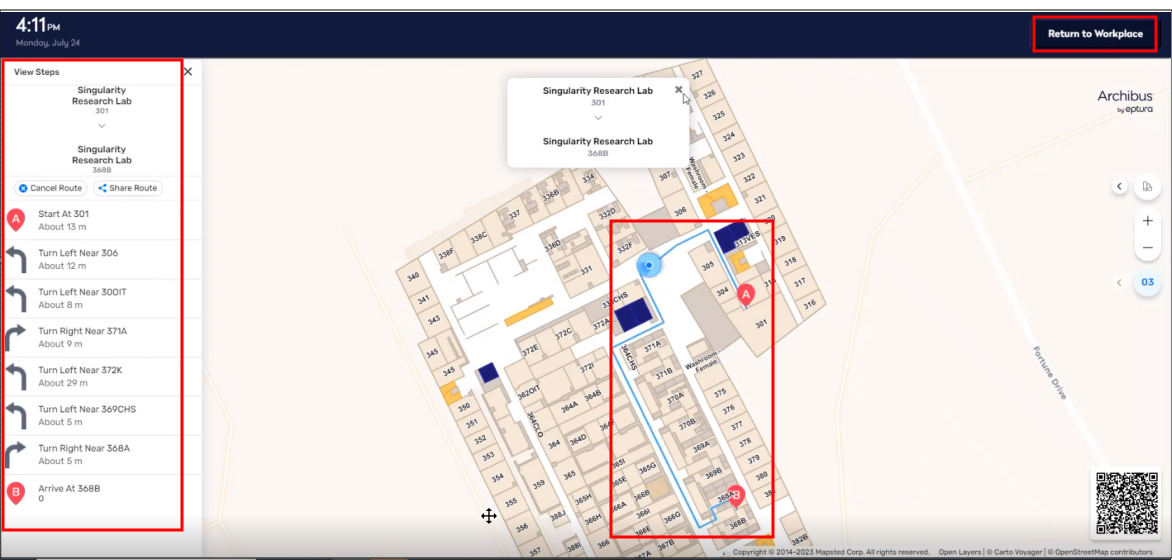
The Workplace wayfinding features require:
-
an Archibus Wayfinding license
-
a license to access or use Mapsted services during the current subscription term
-
wayfinding application parameters
-
digital maps stored in Mapsted.
The maps must have room-level attributes including "entityId", ”floorId", "buildingId", and "propertyId." These attributes enable the Mapsted API to display the location in the Workplace Wayfinding page.
Details
Help Topics
Navigator Tasks
-
Workplace Services / Service Desk / Client / Workplace
-
System / Archibus Administrator - Application Configuration / Configure Application Parameters
View Files
-
ab-products/essential/workplace
-
ab-activity-params-edit.axvw