What's New in Archibus V.2023.03?
BIM Viewer: Support Linked Models
Organizations with complex buildings might represent the building in two or more models and then link these models together. For example:
-
Each wing in a building might be represented with its own model.
-
A building might be modeled according to discipline, such that it is represented with both an architectural model and a structural model.
-
Each portion of the building might be represented with its own model because different design teams worked on each portion.
For V.2023.03, we have updated the Publish to Forge functionality to publish linked models. To work with linked models:
-
Publish linked models from Revit using the Archibus Smart Client Extension for Revit.
-
All linked models are published to your Autodesk bucket.
-
Once the linked models are published, the BIM Viewer can display a consolidated view of linked models using the Document Browser feature.
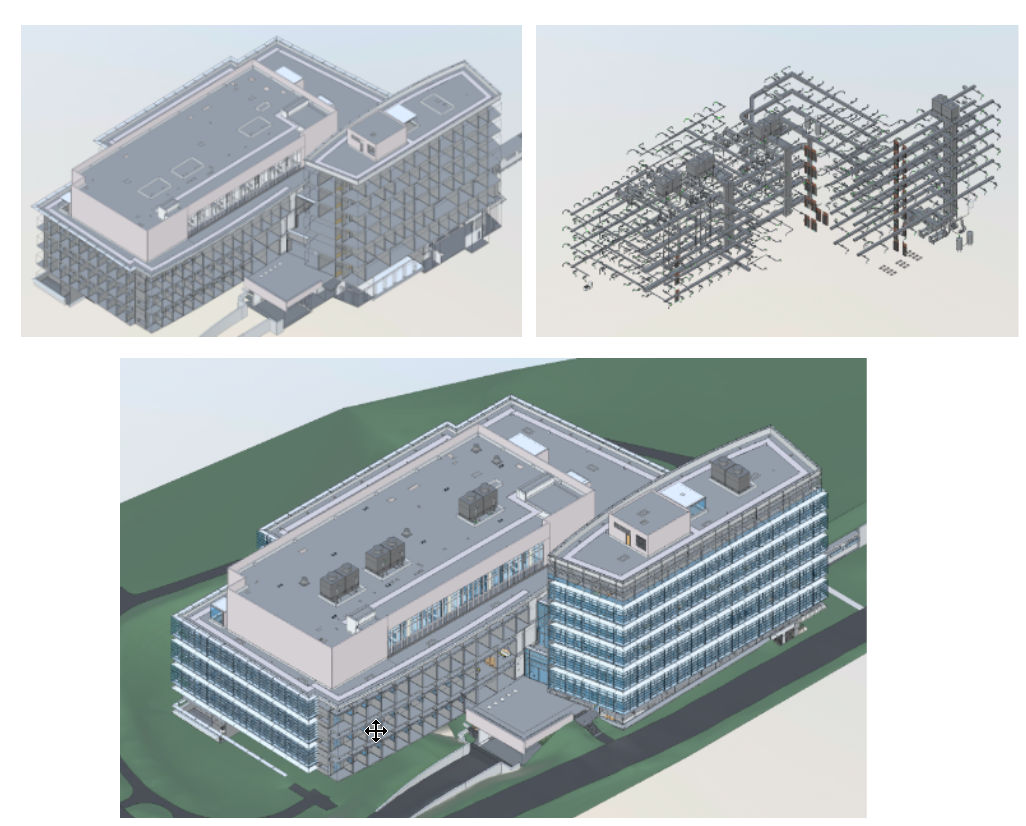
Note the following limitations with this new feature:
-
The default view of the BIM Viewer shows only the content of the main model. Select the 3D View to see the content for both the main and linked model.
-
Republishing models does not update the already-published model.
-
Rooms contained in the linked model are not visible in the BIM Viewer.
Details
Help Topic
View File
-
ab-bim-viewer.axvw
Navigator Paths for the BIM Viewer
-
Maintenance / Corrective Maintenance (Archibus SaaS)
-
Assets / Assets / Asset Manager (Archibus SaaS)
-
Maintenance / Corrective Maintenance / Supervisor
-
Assets / Assets / Asset Manager
-
Assets / Enterprise Assets / Facility Asset Manager