What's New in Archibus V.2023.03?
BIM Viewer: Visualize Additional File Types
A construction package that is delivered to an organization might contain many types of files, all of which can be essential for onboarding a new facility. So that you can work with these documents in one tool, the BIM Viewer now supports the following Autodesk Docs file types:
| File Type | Description |
|---|---|
| IFC Models |
An IFC model is a building model created in the Industry Foundation Classes (IFC) open file format, designed for building data interoperability. IFC models are widely used across Europe. IFC models are an alternative to Revit models. |
| CAD Drawings | CAD files are a very popular file type used by architects and designers to deliver floor plans for construction projects. Organization might receive CAD files in an initial phase and later work with a BIM Manager to develop a Revit / BIM model. |
| PDF Documents |
The construction package that is delivered to an organization often contains many PDF documents that are key to operating asset systems within the building. For example, warranties and operating manuals are typically PDF documents. |
To work with these files types in the BIM Viewer:
-
You must have uploaded these documents to Autodesk Construction Cloud - Docs or to BIM 360 - Document Management.
-
The BIM Viewer must be connected to Autodesk Construction Cloud - Docs or to BIM 360 - Document Management (either via a generic account or individual sign-in to Autodesk).
-
You must have Autodesk permission to visualize these documents.
To access these types of files in the BIM Viewer, select the Autodesk Docs Projects icon from the BIM Viewer's ribbon menu.

This loads the Autodesk Docs Projects List, from which you drill down to the desired project and select the IFC model, CAD floor plan, or PDF document to display in the BIM Viewer. For example, the below image shows a CAD floor plan displayed in the BIM Viewer.
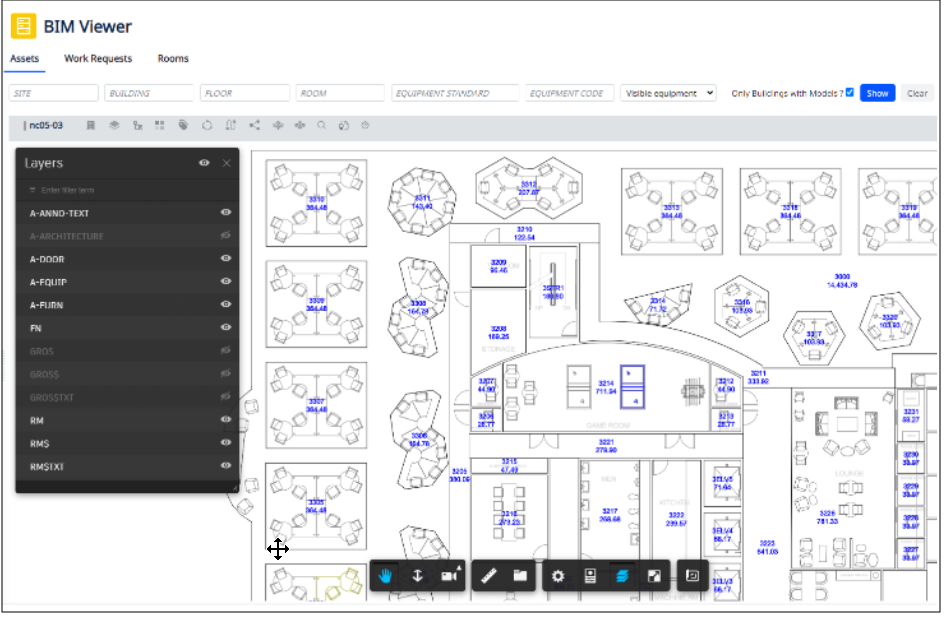
Details
Help Topic
View File
-
ab-bim-viewer.axvw
Navigator Paths for the BIM Viewer
-
Maintenance / Corrective Maintenance (Archibus SaaS)
-
Assets / Assets / Asset Manager (Archibus SaaS)
-
Maintenance / Corrective Maintenance / Supervisor
-
Assets / Assets / Asset Manager
-
Assets / Enterprise Assets / Facility Asset Manager