What's New in Archibus V.2023.03?
BIM Viewer: Take Actions Directly on Assets and Rooms
So that you can advance your workflow while working with a BIM model, V.2023.03 adds the ability for you to right-click on an asset in the BIM Viewer and access a More Actions menu for:
-
reporting maintenance problems
-
viewing details of an equipment item
-
viewing details of a room
The More Actions menu was added to the core framework of the BIM Viewer so that in the future the menu can be expanded to support actions such as marking assets for disposal or reserving rooms.
Select an asset, right-click on it, and you receive the More Actions menu, from which you can select the View Details command (to display the Equipment Details panel) or the Report a Problem command (to display the Report Problem pop-up form for creating a work request). Likewise, selecting a room, right-clicking on it, and choosing More Actions / View Details presents the Room Details panel.
For example, in the below image, the user right-clicked on the left cooling tower, and chose the More Actions / View Details command. This action opened the Equipment Details panel in the right, displaying full details for this item.
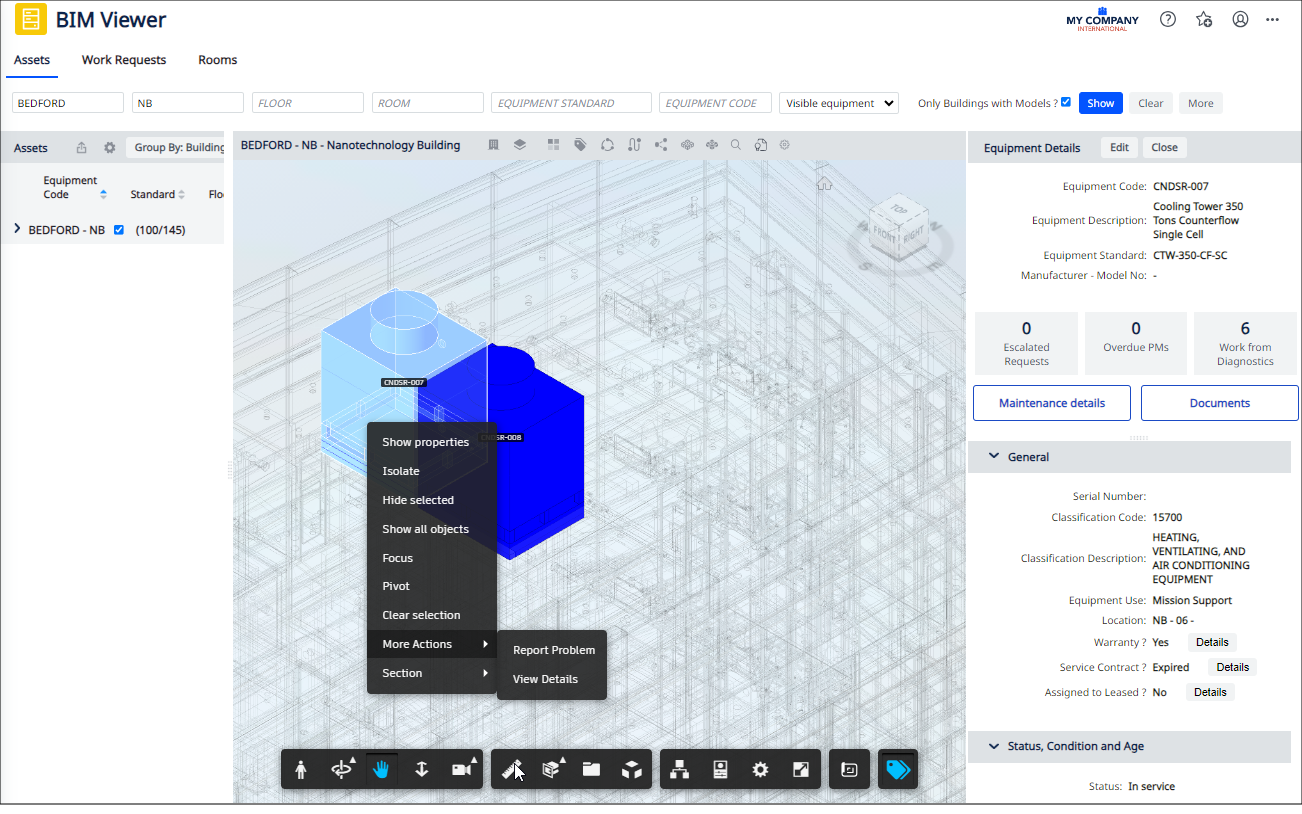
Details
Help Topic
View File
-
ab-bim-viewer.axvw
Navigator Paths for the BIM Viewer
-
Maintenance / Corrective Maintenance (Archibus SaaS)
-
Assets / Assets / Asset Manager (Archibus SaaS)
-
Maintenance / Corrective Maintenance / Supervisor
-
Assets / Assets / Asset Manager
-
Assets / Enterprise Assets / Facility Asset Manager