What's New in Archibus V.2023.02?
BIM Viewer: Navigate through Autodesk Projects
Autodesk Construction Cloud (ACC) and BIM 360 users who have access to hubs or ACC instances of other organizations are accustomed to accessing the desired model by browsing to the project. To better meet the needs of customers who have several models split between many projects, Archibus V.2023.02 includes the ability to access BIM models by navigating through your list of Autodesk projects.
If you are logged into Autodesk Construction Cloud Docs or BIM 360 Docs, the BIM Viewer includes the Projects List icon (indicated below) for accessing a list of all the models to which you have access so that you can display them in the BIM Viewer. The list includes all models to which you have access -- not just those models cataloged in Archibus.
For example, in the below image, the user has selected from the Docs Project list a model that is not cataloged in Archibus; the BIM Viewer displays this model. With the addition of the Projects List for accessing all projects, the BIM Viewer's Buildings drop-down list now presents only those buildings cataloged in Archibus.
The Projects List provides many advantages for Autodesk Construction Cloud and BIM 360 users with access to many models:
-
provides a familiar way for finding models by navigating through Autodesk projects rather than by scrolling through a non-descript list of model names.
-
improves performance for customers with many projects and models. These users will no longer need to wait while the BIM Viewer loads the complete list of tens or hundreds of models stored in the repository.
-
streamlines navigation through Autodesk projects, providing facility managers with more control over building models and views.
This feature is available for those customers using a generic Autodesk account or those who sign in with their Autodesk account. The feature supports multiple Autodesk Construction Cloud and BIM 360 hubs.
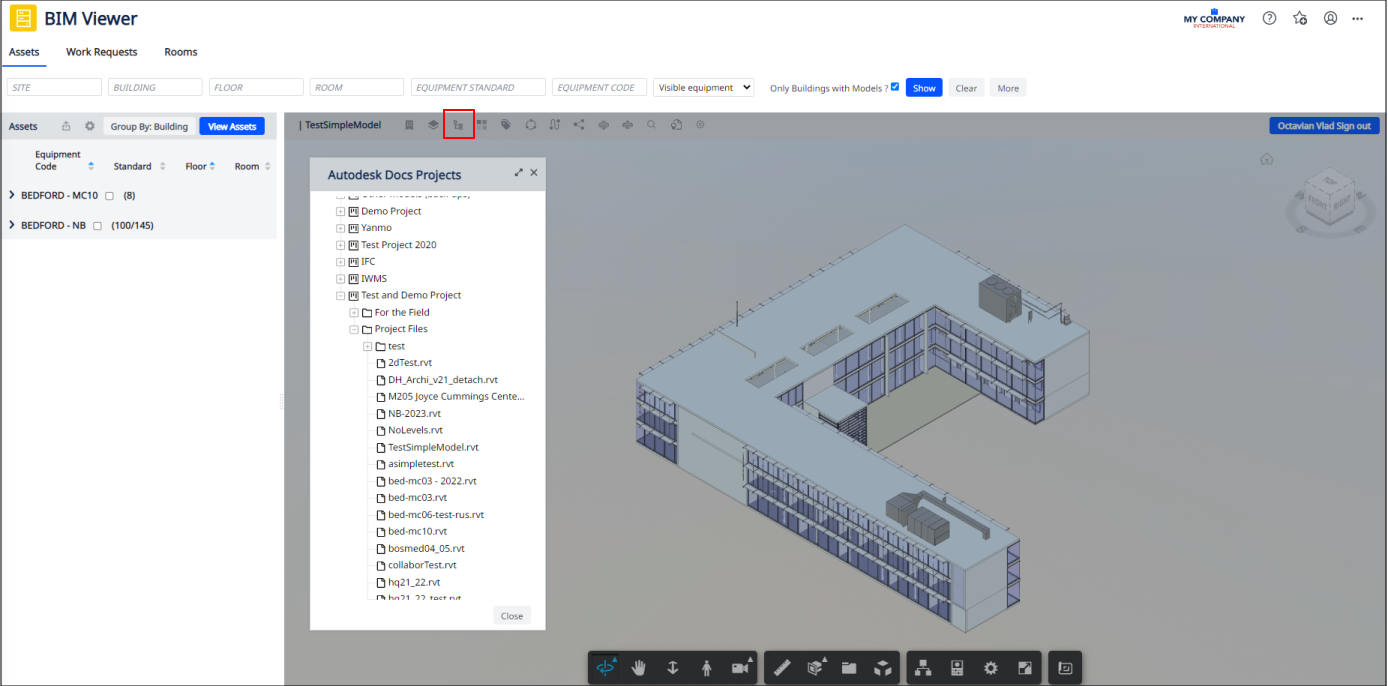
Details
Help Topics:
View File
-
ab-bim-viewer.axvw
Navigator Paths for the BIM Viewer
-
Maintenance / Corrective Maintenance (Archibus SaaS)
-
Assets / Assets / Asset Manager (Archibus SaaS)
-
Maintenance / Corrective Maintenance / Supervisor
-
Assets / Assets / Asset Manager
-
Assets / Enterprise Assets / Facility Asset Manager