What's New in Archibus V.26.3?
OnSite: Maintenance Mobile App
We are pleased to introduce Archibus OnSite, a SaaS mobile solution for maintenance field workers and technicians who need to access and enter facilities data using their smart phones and tablets. OnSite is a modern mobile app built on the React Native framework. It uses a light-weight cache, resulting in fast performance on queries.
OnSite is offered as part of the Archibus SaaS Maintenance module to provide a full-featured IWMS solution.
OnSite communicates with the Archibus-hosted SaaS server, enabling technicians and field workers to work with live data that is refreshed every few minutes. The SaaS solution ensures easy upgrades and mobile version compatibility. Offline support (cached) is offered, as well as the ability to connect with non-SaaS servers using a Connect tool.
Sign In
From the field, technicians and field workers sign in to OnSite using their SSO or Okta credentials.
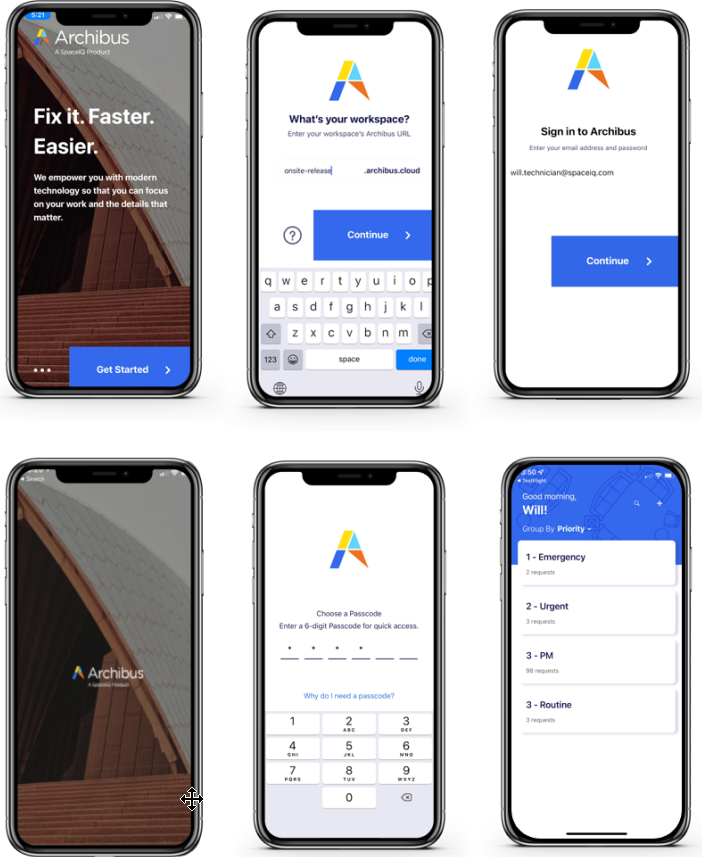
Search for a Work Request
After craftspersons and technicians sign in to OnSite, they get started by reviewing the list of their assigned work. They can use the Group By feature to organize their assigned work by
-
Priority
-
Due Date
-
Site-Building
-
Schedule Date
They can search for work by entering a detail in the Search box, or by using the voice-activated search feature.
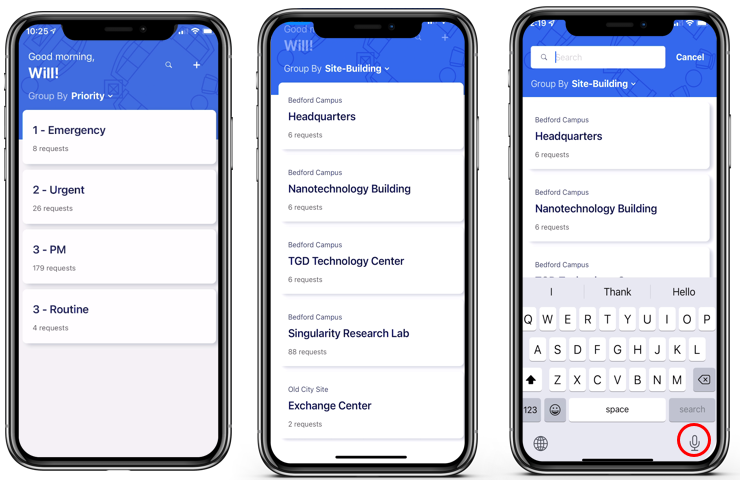
Access and Update Work Request Details
Once they decide on the job to work on, technicians drill into the job details and refer to floor plans and campus plans for planning and locating their work. As technicians work on the job, they can log their hours, travel time, and so on. They can use their phone's camera to document conditions and connect photos to the work request.
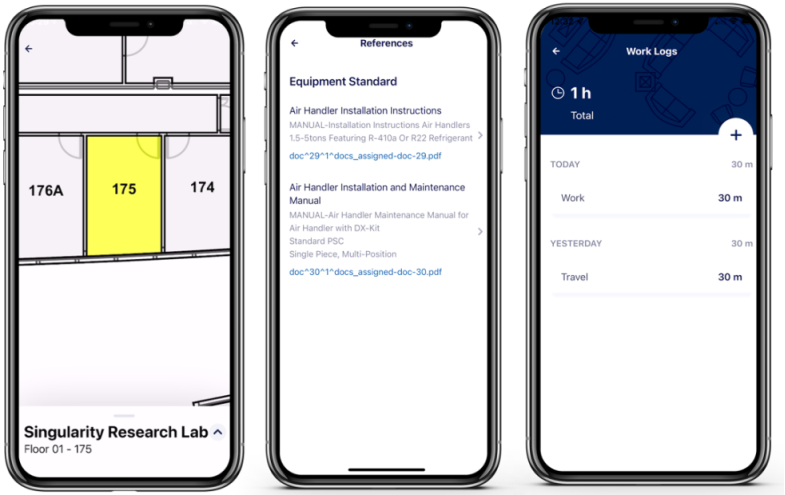
Access Equipment Details
Many of a technician's tasks involve repairing or servicing complex building equipment. Right from their phones, technicians can review important reference documents, such as an in-house instruction manual or the manufacturer's owner manual. They can also access details about equipment maintenance history and warranty, which might determine how they address the problem.
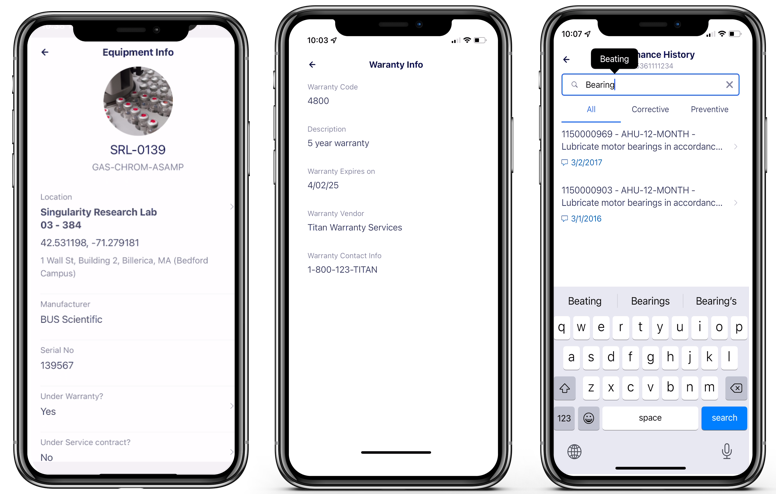
Communicate
So that craftsperson can communicate and stay up-to-date while in the field, OnSite provides the technician with push notifications and an activity feed. To reach co-workers who might need to comment or work on the job, technicians can use their phones to call, message, or email them. When entering comments, technicians can tag co-workers, who will receive email notification.
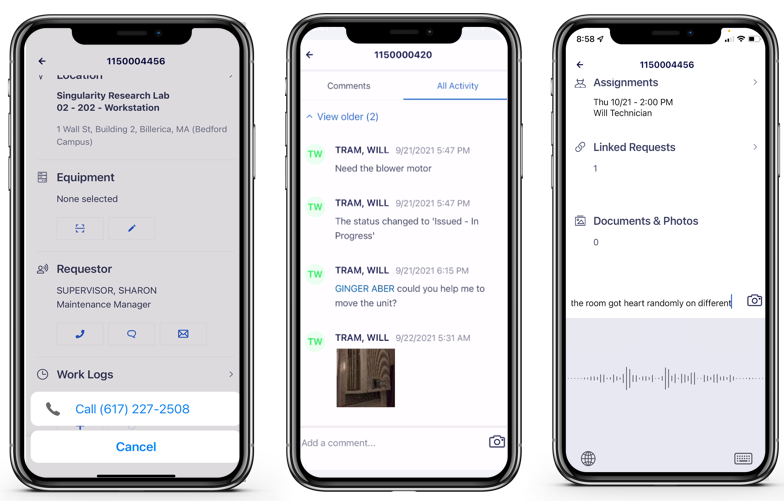
Help Topics