Enterprise Assets / Background Data - Assets
Assets / Assets / Background Data - Assets
Add or Edit Asset Families
Use the Add or Edit Asset Families view (ab-asset-families-edit.axvw) to define families that you can use to group similar Equipment Standards. For example, you might have multiple Equipment Standards for boilers to define their various capacities; can group together these equipment standards for boilers into a single “Boilers” family.
This table is also used to store the list of your Revit families. For example, in the sample HQ project the table is already filled with a list of Revit families.
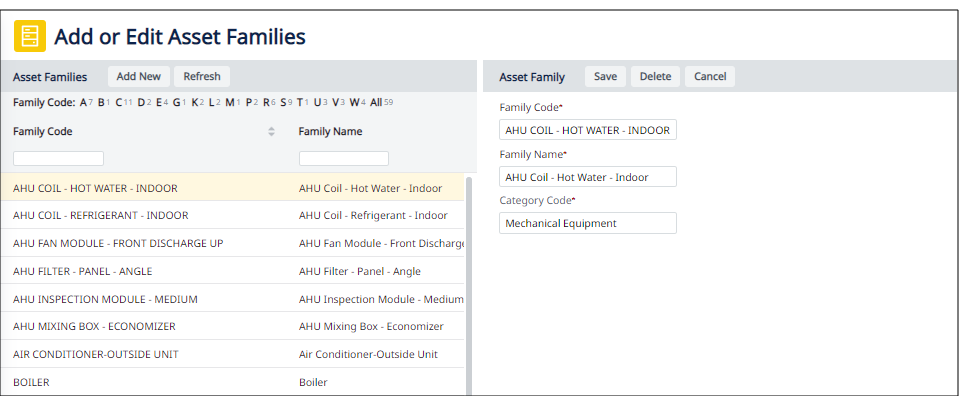
To define an asset family
-
Load the Add or Edit Asset Families task using the Navigator paths listed at the top of this topic.
-
Click Add New to access the Asset Family edit form.
-
Complete the Asset Family fields as follows:
Field Description Family Code Enter the value by which you will identify this asset family. Family Name Enter a descriptive name. Category Code Select a value from the validating Archibus BIM Categories table (System Management Help).