Archibus SaaS / Space / Move Coordinator / Move Console
Space / Moves / Move Coordinator / Move Console
Move Console: Overview
The Move Console (ab-move-console.axvw) task presents both individual moves and group moves in an integrated console, and organizes the moves by move status (requested, approved, issued, and so on). Move coordinators can select a move and access its details.
For group moves, the Move Console shows move projects, which are wrappers for the associated group move orders. For individual move orders, the Console shows those individual move orders, and includes the ability to group those move orders into a group move project.
Because the Move Console displays both move projects (group moves) and individual move orders, the Console lists the identifying field as "Project Code / Move Order" -- the leftmost field in the below list. The Move Type field informs you if a move is a group move or an individual move.
The Move Console presents all of your individual and group move orders, organized by status, with summary counts. You can work with several move orders at once, or work with the details of one move order at a time. For information, see Explore the Move Console.
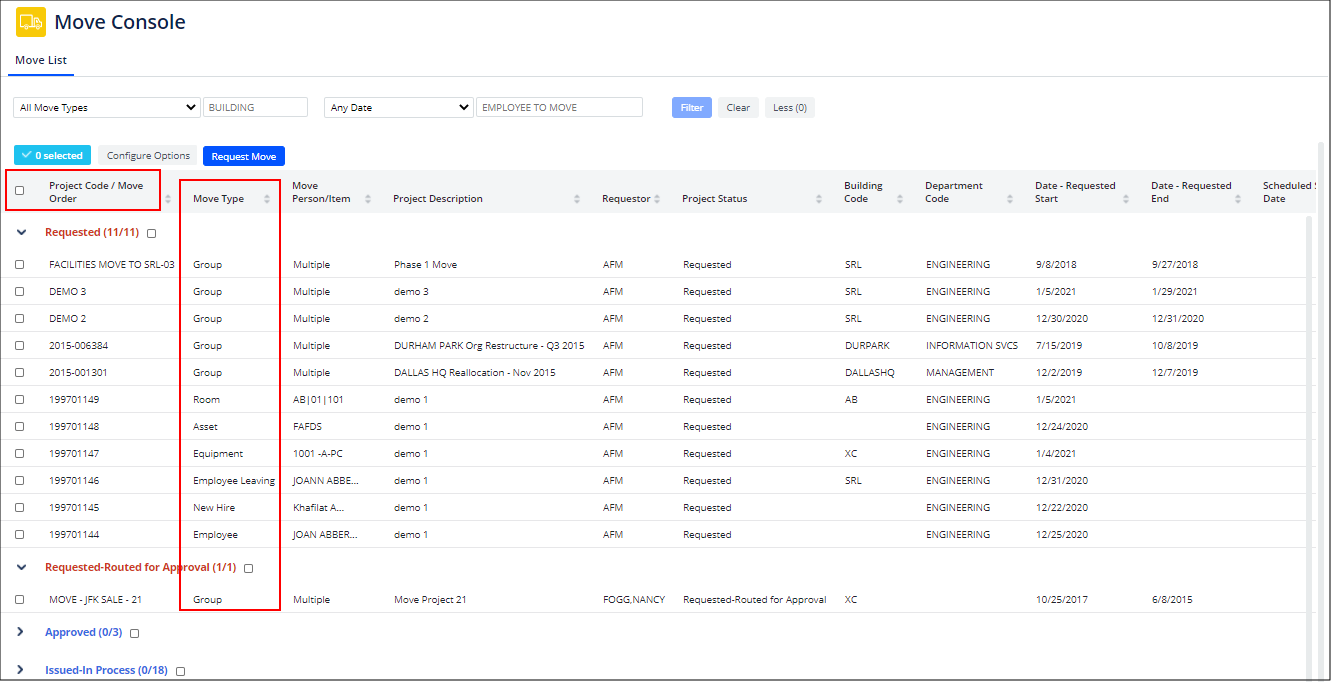
Note: If your site supports self-service users requesting moves using Archibus Workplace, the Move Console will list moves generated from this tool. You can use the features of the Move Console to add further details to the move requests and manage them through the move process. See Using Archibus Workplace and Methods for Requesting Moves.
From the Move Console, you can manage all aspects of a move:
- request an individual move or request a group move
- search for a move
- review a requested move and estimate its costs
- route a move for approval
- approve a move
- issue a move
- cancel an approved move
- edit a stand-alone individual move
- edit a group move and its assigned individual moves
- add an individual move order to a group move
- add actions to a move, and edit move actions
- create a move scenario
- complete and close a move
- print a move order