System / System Administrator
Archibus SaaS / System / Client Administrator
Usage Analytics Opt-In Preference
In order to improve the Archibus product by monitoring the usage of features and views, Eptura, with your permission, can collect anonymous usage data for Archibus deployments that are hosted locally or are hosted by partners or by Archibus.
This usage data provides Eptura with a complete picture of how customers are using Archibus features. Eptura can then analyze this usage data to determine ways to improve the Archibus product. Data collected includes Navigator selections, home page selections, Space Console searches, Maintenance Console actions based on status, and so on.
In order for Eptura to collect this data, as an Archibus user, you must opt in and agree to let Eptura collect anonymous usage data in accordance with its privacy policy.
If you have an Archibus SaaS deployment, you are automatically opted in.
To opt in to Usage Analytics
If Eptura does not collect usage data and you would like to participate in this program, follow these steps:
- Run the System / System Administrator / Usage Analytics Opt-In Preference or Archibus SaaS / System / Client Administrator / Usage Analytics Opt-In Preference command
- Archibus presents a form explaining how Eptura uses this data. Read the message, click Agree, and the "Count Me In" button becomes active.
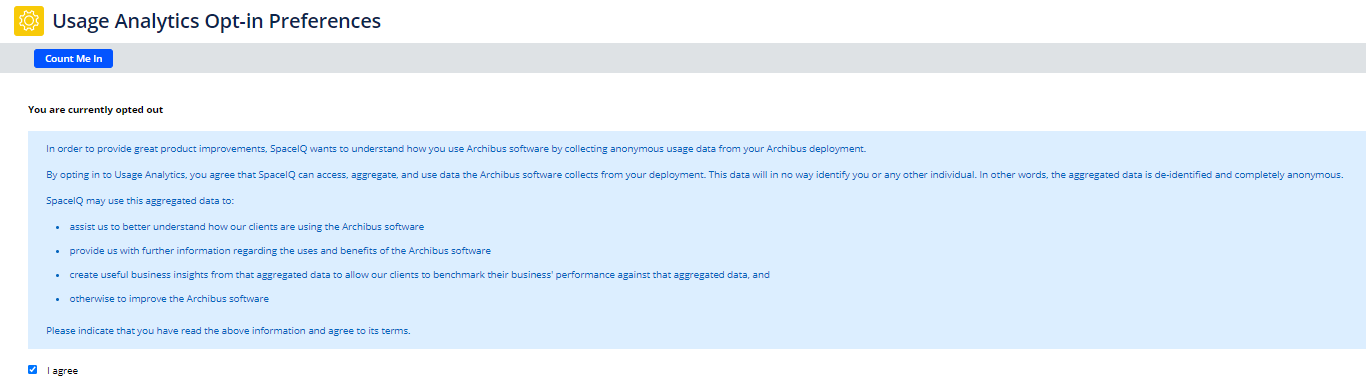
- Click Count Me In and you receive a confirmation message that you have opted in for usage analytics.
To opt out of Usage Analytics
If Eptura collects usage data and you would like to opt out of this program, follow these steps:
- Run the System / System Administrator / Usage Analytics Opt-In Preference or Archibus SaaS / System / Client Administrator / Usage Analytics Opt-In Preference command
- Archibus presents a form for opting out.
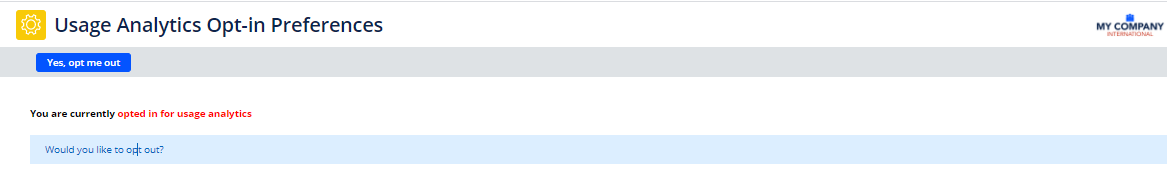
- Click "Yes, opt me out." Eptura will no longer collect your usage data.
Reminder Message
Because you might miss the above opt-in task, Archibus provides another way for you to opt in to usage analytics: it presents the below reminder message each time you launch Web Central.
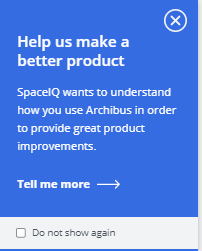
Selecting "Tell me more" on the reminder message moves you to the above opt-in view so that you can read the terms and decide if you want to opt in.
If you decide that you do not want to opt in and you do not want to see further reminders, the next time you launch Web Central and encounter the message, select "Do not show."
The reminder message appears in the bottom right corner of Web Central. It appears when all of these conditions are met:
-
The user has a role of "Cloud Admin” or “Client Admin” (SaaS) or “System Administrator” (non-SaaS).
-
The user has not yet opted in to Usage Analytics. (The application parameter is:
AbSystemAdministration-UsageAnalyticsOptInPreference = 0) -
The user has not previously clicked on the “Do not show again” checkbox of the reminder message.