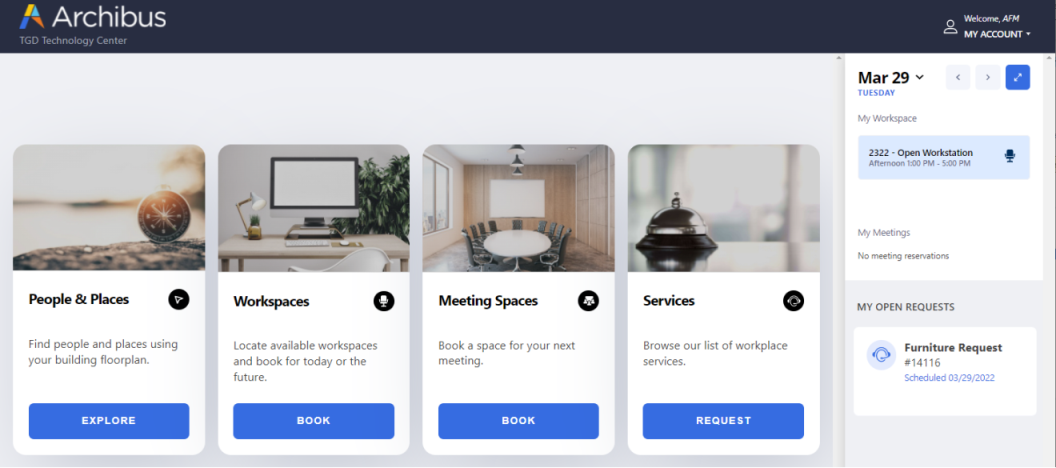Workplace Dashboard
The Dashboard is the default view of Workplace from which self-service users can search for employees, departments, floors, and buildings, and see the location of departments and floors on the corresponding floor plans.
They can also create moves and request services such as meeting spaces, working spaces, and maintenance using the Services card to access the Service Catalog. They can then check on any services that they have requested.
Facility managers supply the Dashboard view of Workplace to users by providing a URL in the format: https://<server>/archibus/workplace.
You can access the Workplace Dashboard from:
- Archibus SaaS / Foundations / Facility Services / My Dashboard
- Workplace Services / Service Desk / Service Provider / Service Console / Gear icon
See Also Workplace Service Catalog.