Solution Templates mobile app
Solution Templates Mobile App: Overview
The Solution Templates mobile app provides a series of examples for Archibus add-in managers who customize the Archibus mobile apps and define their own mobile apps. Add-in managers can use these examples, along with the material of Archibus System Management Help, to customize mobile apps or create their own. The Solution Templates mobile app is appropriate only to those users who customize or develop Archibus mobile apps. Accordingly, this app is available only to members of the SYSTEM-MGR-MOB security group.
The Solution Templates mobile app illustrates how to add to a mobile app features such as the following:
- progress bar
- camera button
- document fields
- images
- navigation views
- syncing actions
The below image shows the main menu of the Solution Templates app. Clicking on a category displays a list of tasks illustrating specific features. Note that the solutions templates are designed for viewing in the browser or tablet and not the phone.
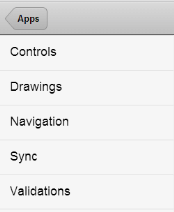
Once you load a sample view, you can tap its Source button, located in the upper right corner, to open a pop-up window that displays the source code for the view.
Like the other Archibus mobile apps, the Solution Templates mobile app is available from the home screen for Archibus mobile apps.
For details on the solution templates, see Mobile Administrator / Solution Templates (System Management Help).