Archibus SaaS / Maintenance / Workflow
Maintenance / Corrective Maintenance / Business Manager
Maintenance / Preventive Maintenance / Maintenance Manager
Sustainability & Risk / Compliance / Contract Manager / Define Compliance Questionnaire
Sustainability & Risk / Compliance / Compliance Program Manager / Define Compliance Questionnaire
Define Answer Options
You can define answer options as part of the section, in which case the answer options appear in the same line as the section, or as part of the question, in which case they appear on the same line as the question. For examples, see Types of Questions.
An answer option is defined in the Answer Options (quest_answer_option_ext) table.
Copying a multiple choice or single choice question automatically copies the response choices. Since you will often have the same set of responses for a series of questions, it is convenient to create new questions and responses by copying an existing question.
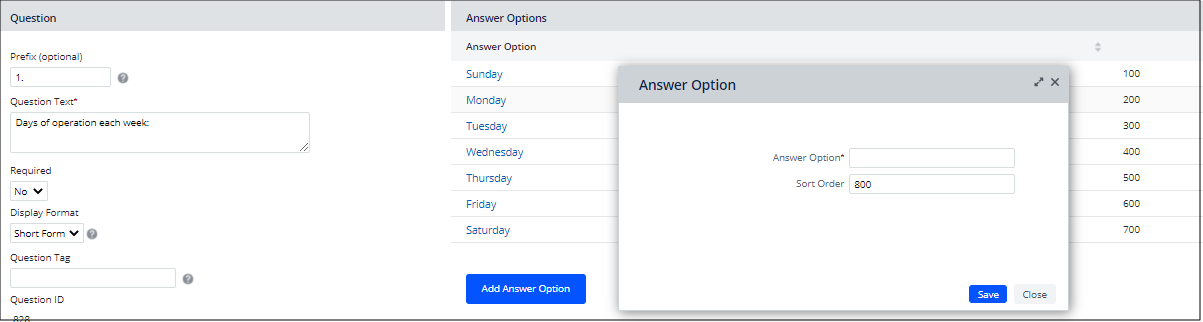
Procedure
- You typically define answer responses as part of defining the question or defining the section.
- Create a new question or section, and move to the Answer Options panel. Complete the fields as follows:
- Save the answer option.
- Based on a response, you may want to present another question or allow the user to comment. For information, see Define Follow-up Actions Based on User's Response. Answers.
| Field | Description |
|---|---|
| Answer Option Text | Enter the answer text that you want the user to choose from. For example: Yes, No, N/A |
| Sort Order | Archibus automatically completes the sort order based on the order in which you enter the answer options. To reposition an answer option, edit the assigned sort order to reflect the desired position of the answer option in relation to the other responses. |
Back to
Define Compliance Questionnaires