Archibus SaaS / Space / Space Manager / Space Console
Space / Space Inventory / Space Manager / Space Console (non-transactional)
Space / Occupancy / Manager / Space Console (non-transactional)
Activating the Team Space Features
The Space Console's Teams functionality is disabled by default.
To activate the Teams features:
- Set to Occupancy mode on the Space Console.
- Check the Show Teams option from the View Settings command and click Save Changes.
- The console adds the following elements to the Space Console:
- "Teams" as an option for Highlights, Borders, and Labels
- "Team" as a field in the filter.
- Teams tab, located next to the Employees tab, when in Occupancy mode
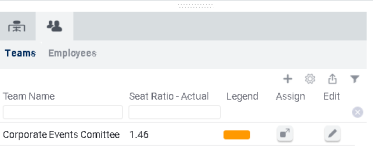
Back to