Archibus SaaS / Maintenance / Corrective Maintenance/ Maintenance Console
Corrective Maintenance / Maintenance Console
Preventive Maintenance / Maintenance Console
Complete a Satisfaction Survey
Certain work requests might be associated with SLAs that require the requestor (or other specified parties) to complete a satisfaction once the work is completed. Typically, the requestor will complete the survey, but it is possible to specify other parties such as vendors, craftspersons, or employees.
If a verification step is defined, the Maintenance Console will include a Survey button for the work request when it is in the Completed status. When the SLA defines a survey step, the survey must be completed before the request can be closed.
Note: You cannot complete satisfaction surveys for work requests when working from the Maintenance mobile app.
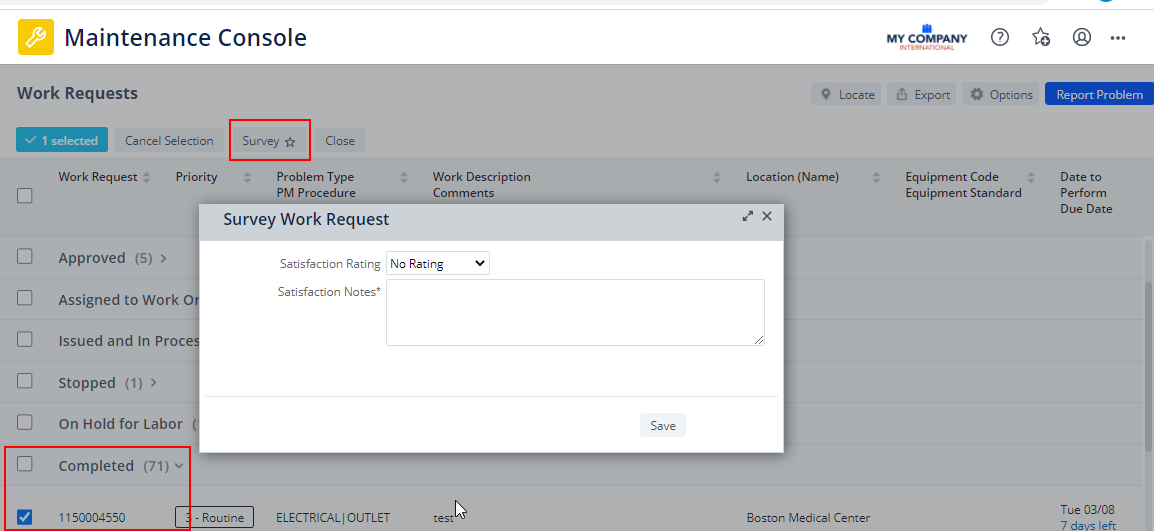
To complete a satisfaction survey
- From the Maintenance Console, select the work request or set of work requests for which you will enter the same comment on a satisfaction survey. The Survey button is available for work requests in the Completed group, but only for work requests that require this step as defined by their underlying SLA.
- Click the Survey button
The Survey Work Request form, shown above, appears.
-
Select a Satisfaction Rating from the drop-down list and enter a comment documenting your satisfaction rating.