Archibus Extensions for BUILDER™ SMS
Configure Master Connectors
Configure master connectors in Define Connector Properties. Most importantly, specify the server that sends data to Archibus from BUILDER™ SMS, or that receives data from Archibus. Connector properties also specify which Archibus data table is involved with the transfer.
Note: When you run a master connector for the first time, master connector properties propagate to all connectors in the master connector's group.
To configure each master connector:
-
Select:
System / System Administrator / Configure Connectors (
afm-connector-define-tabs.axvw)The Select a Connector to View/Edit tab opens.
-
Enter 'sms' under Connector Code, and press Enter.
Seven master connectors appear:
- SMS_Archibus_to_Builder_Assets
- SMS_Archibus_to_Builder_Inspect
- SMS_Archibus_to_Builder_PM
- SMS_BackgroundData_from_BUILDER
- SMS_BUILDER_to_Archibus_Assets
- SMS_BUILDER_to_Archibus_Inspect
- SMS_BUILDER_to_Archibus_PM
-
Select the master connector you want to configure.
The Properties tab for the selected connector opens. The illustration below shows properties for
SMS_Archibus_to_Builder_Assets, which handles outbound transfers for asset data: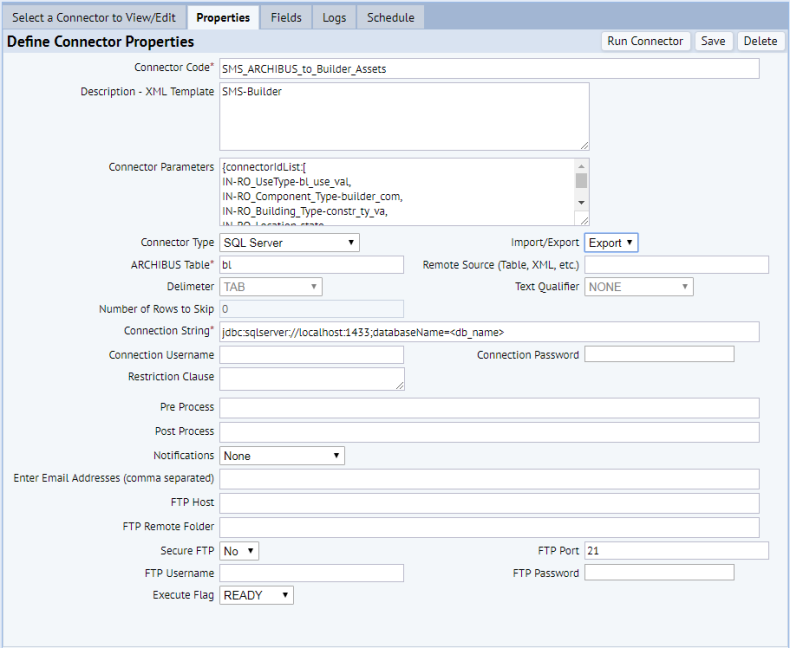
-
Verify or enter information for three required fields in the Properties tab:
- Connector Code - Contains name of connector you selected.
- Archibus Table - Archibus data table used for data transfer, typically filled in by default.
- Connection String - Enter server name and database name required to connect to correct BUILDER™ SMS database server.
-
If necessary, enter Connection Username and Connection Password to connect to database server.
You can ignore all of the fields and drop-down lists below Connection Username and Connection Password.
-
Click Save at the upper right of the Properties tab.
Note: Do not change the character string - 'SMS-Builder' - in Description - XML Template under Connector Code. Application code searches for this value in the master connector's description.
Note: Run master connectors only from the Reconcile Enterprise Assets task. Use the Properties tab above only to configure master connectors.
Individual connectors in each master connector process inventory data from the top of the asset hierarchy to the bottom. If you run individual connectors, run them in the order listed in Select a Connector to View/Edit, as the asset types depend on each other. For instance, a building must exist on a building site, and a building system must exist within a building.
See also