Space / Space Planning / Space & Portfolio Planning Console
Real Property / Advanced Forecasting / Advanced Portfolio Forecasting / Space & Portfolio Planning Console
Output a Portfolio Scenario to PowerPoint
To share your portfolio scenario data with others, you can output it to Microsoft Powerpoint. in a concise presentation that you can take into a meeting.
The Generate PPT action creates a PowerPoint file of the data in the scenario. The slides in the PowerPoint will contain the following:
- One slide for each building in the stack plan, with the heading “Stack: Allocations as of [As Of Date]”
- One slide for the map, with the heading “Locations in Scenario: Allocation Percentage as of [As Of Date]”
- One slide for each action item markup
Procedure
- Select the Generate PPT button in the upper right corner.
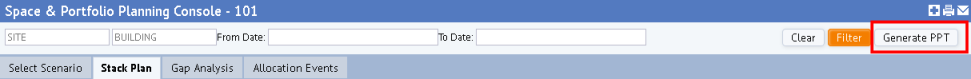
- The system starts a long-running job, similar to the method used for generating paginated reports.
- When the job completes, the system presents a link to the Powerpoint presentation. You can continue working in Archibus while the job runs.
- Edit the generated Powerpoint to focus on the data that you want to present. For example, you can:
- Delete slides that you do not need
- Combine images onto fewer pages
- Add titles and callouts
- Use a different page size, such as 11 x 17
- Move slides to support the goals of your presentation, such as moving both the "from" and "to" plans for move tasks to the same page to be able to present to department heads where their departments will be moving from and to.