Space / Space Planning
Real Property / Advanced Forecasting / Advanced Portfolio Forecasting
Concept: Space Allocation
Space allocation is the process of experimenting with placements of your organizational units ( business unit, division, department, or functional group) within your company's current or future space. The planning exercise indicates if your current owned or leased space can efficiently accommodate your needs or if a space reduction or expansion is required. You experiment with different placements of organizational units on various floors (allocations) to determine the best way to use your space.
You can allocate your current space, as well as your forecasted space needs. For example, you might know that you will need to increase your space by 20 percent to house a 20 percent increase in staff. You can experiment with different allocations of this forecast to determine the one you want to implement.
With allocation exercises, you do not officially assign an organizational unit to a specific building, set of floors, or rooms within the official space inventory, but instead plan out where the organizational unit will reside. For example, you might decide that a division will reside (be allocated) to floor HQ-18. However, you do not assign this division to HQ-18 or room within HQ-18 in the official space inventory; instead you store this proposed assignment in its own table, as explained in the below section.
As you experiment with different space allocations, you can do so with specific goals in mind, such as:
- maximizing leased space
- maximizing owned space
- consolidating space onto the main campus or to buildings within the same city
- off-shoring certain functions
- maximizing utilization
- positioning related organizations near one another on the same floor in order to foster collaboration between departments
- finding swing space (space where you can temporarily place a unit, such as during a renovation project)
To organize your allocation exercises, you work with a portfolio scenario, which can house different allocation exercises so that you can easily compare them to determine the allocation that best suits your needs. You can work with allocation exercises at different time periods (allocation events) so that you can see how space needs change over time. For example, you might allocate your current space needs, the space needs in 2 years, and the space needs in five years all as part of one portfolio scenario.
To allocate your current or forecast space needs, you work with stack plans, which represent each floor as a bar in a chart. Each colored block in a floor's stack bar represents an organization's space on this floor and is known as an allocation. The stack plan presents your space as of a specific time period, calculates your remaining available space, and calculates utilization statistics so that you can assess how efficiently a proposed space assignment uses the space.
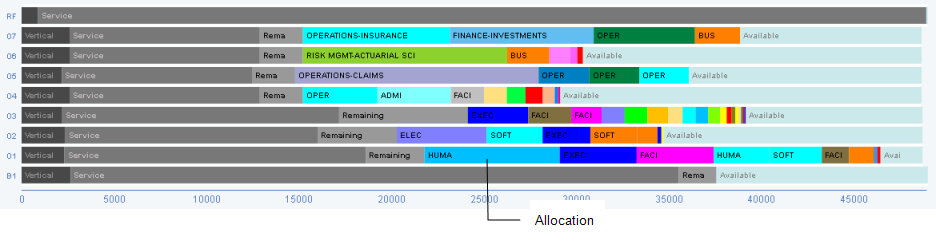
You create the stack plan's allocation blocks by:
- using the stack plan's Add and Split commands to create allocations and specify their properties
- having the system generate allocations from space requirements that you add to the portfolio scenario. You can then move and arrange these generated allocations on the stack plan as necessary.
How Allocations are Stored
Allocations (the colored blocks in a stack plan) are stored in the Groups (gp) table. This table is also used for a group-level space inventory, but allocations are distinct from the group-level space inventory because they have a value for the Portfolio Scenario, Allocation Start Date and Allocation End Date fields.
The records in the Groups table that are part of a group-level space inventory, have a value of NONE for Space Allocation Type and do not have a value for Portfolio Scenario.
All Group records that are part of a portfolio scenario have one of the following values for the Space Allocation Type field:
| Space Allocation Type | Explanation |
|---|---|
| Usable Area |
For owned space, area that comes from the Floors table For lease space, area that comes from the Leases table. |
| Allocated Area | Area that has been allocated using a stack plan and is assigned to a business unit, division, or department |
| Unavailable Area |
Vertical penetrations Service areas Floor areas that are not leased by organization Owned areas that are sublet |
| Available Area | Total usable area for the floor minus the total unavailable areas and the total allocated areas. |
See Also