Archibus SaaS / Reservations / Reserve / Create or Edit Resource Reservation
Workplace Services / Reservations / Reserve Rooms and-or Resources / Create or Edit Resource Reservation
Using the Timeline for Resource-only Reservations
The reservation timeline is a tool for reserving resources, such as equipment and services. You first use the restriction console to specify your search criteria. After conducting your search, you can review the available resources in the timeline. You can then book a resource that is available when you need it.
The timeline is available in the Create or Edit Resource Reservation task.
Timeline
The Create or Edit Resource Reservation view provides a graphical timeline for booking resource reservations. The timeline uses the time associated with the site for the selected resource.
Note: The following image shows room reservations on the timeline (which are no longer supported), but the information is also applicable to resource reservations for equipment and services. With the addition of the Reservations Calendar Console, rooms are no longer reserved using the timeline; instead, you use the calendar interface.
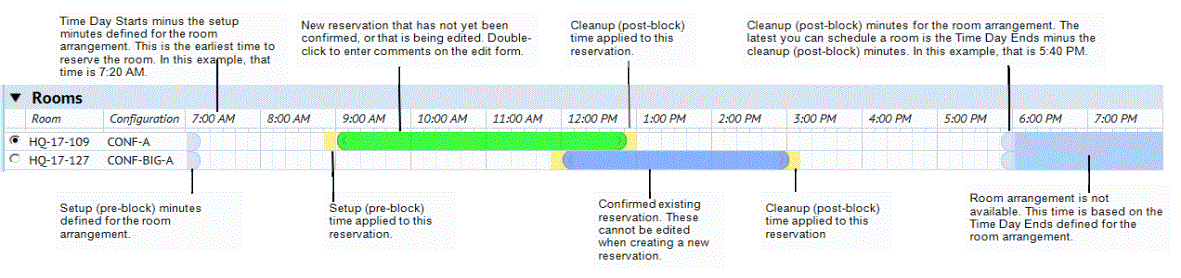
Progress Bar
When a reservation is made, if you are using the Archibus Extension for Microsoft Exchange, the system checks attendee or resource availability from Exchange. When you create recurring reservations for resources, this can take some time if there are many dates into the future. For this reason, a progress bar is shown on the timeline to help you assess how long the availability checking will take.
Creating a Reservation
While you are creating a reservation, note the following:
- For a specified resource, place your cursor on the start time and drag the mouse until you reach the desired end time.
- While you are specifying a time period, the actual reserved time appears in green, while the set-up and clean-up times appear in yellow.
- A reservation time period (including setup and cleanup times) cannot overlap with existing reservations.
Reviewing and Editing Existing Reservations
Note the following about existing reservations:
- When you click the Edit button on the My Reservations tab to edit an existing reservation, the system displays reservations that you made in green. You can adjust these reservations by clicking and dragging the mouse over the selected time period. Note that you cannot cancel or copy a reservation from the timeline. For information on canceling and copying reservations, see Copying a Room or Resource Reservation.
- Reservations that have been created by others appear as blue blocks on the timeline. You cannot edit these.
- Double-click on a blue block to review detailed information for this reservation. For recurring reservations, the information displayed will be for the first of the remaining recurring items. For example, if it is currently March 5 and there are recurring reservations scheduled for March 7, March 14, and March 21, then when clicking on the March 7th blue block, the details for this reservation will be displayed.