Archibus SaaS / Reservations
Workplace Services / Reservations
Private Meetings
In some cases, users want to mark a meeting on their calendar as private so that other users cannot see the subject of the meeting or the other attendees.
While you cannot mark a meeting as private directly from the Reservations Calendar Console, if your deployment uses the Archibus Extension for Microsoft Exchange, the Reservations Calendar Console can reflect a private meeting that was made in Outlook.
When the system syncs to Exchange and Outlook and locates a private meeting, it creates the reservation in Archibus, but does the following:
-
leaves the reservation's Comments and Attendees fields empty
-
completes the reservation's location, room mailbox, and time frame
-
lists the subject as "Private Meeting"
-
sets the
meeting_privateflag
In the Reservations Calendar Console, the reservation appears as below:
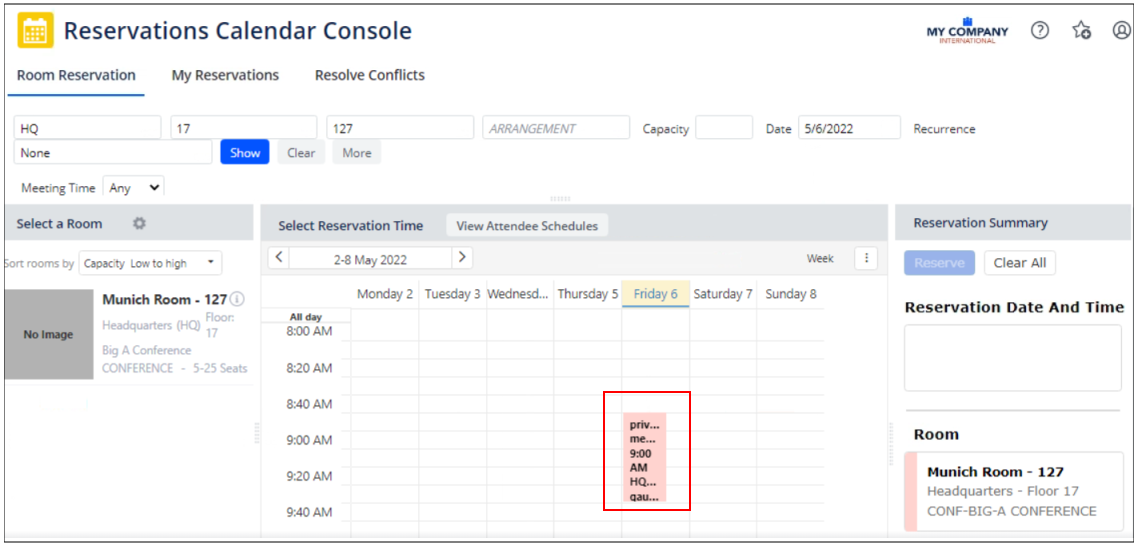
When you drill into the meeting details, you will see no values for the Attendees and Comments fields.
To enable this feature, you must set the RemovePrivateMeetingInfo application parameter, which is disabled by default.
Note: To ensure meeting details are kept private, set the private flag when creating the reservation. Changing the private flag in Exchange after the reservation is synced with Archibus only affects the reservation if Exchange propagates that change to the room mailbox. Specifically on-premise Exchange servers might not propagate changing the private flag. We recommend that if a change from private to public (or vice versa) is needed, you consider canceling the reservation and rescheduling.
.