Workplace Services / Reservations / Reserve Rooms and-or Resources / Reservations Calendar Console
Archibus SaaS / Reservations / Reserve / Reservations Calendar Console
Join a Zoom or Teams Meeting
If your site integrates Reservations with Exchange, you might see links to meetings (such as Zoom or Teams meetings) in the Archibus Reservation features. Meeting recipients can click on the link to join the meeting.
First, the meeting organizer creates a meeting from Exchange and attaches a Teams or Zoom meeting link there; Reservations then includes the meeting link in the following:
-
the Archibus reservation's Comments section, as sown in the below image
-
the meeting invite that gets emailed to invitees
-
the calendar entry that gets added to each invitee's calendar
This feature applies to:
-
regular reservations
-
recurring reservations
-
conference call reservations
-
editing a single location of a conference call reservation
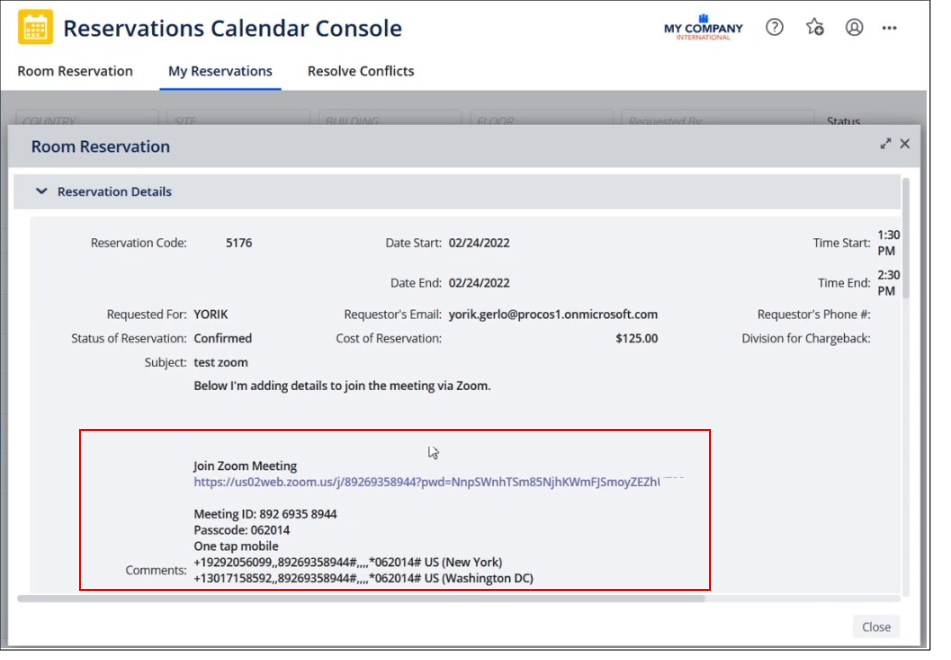
You can create a Teams (or Zoom) meeting and reservation from:
-
OWA by inviting a room mailbox
-
Outlook Plugin with room mailboxes (requires v2022.02 or later Outlook Plugin)
-
Outlook Plugin without room mailboxes, with the Exchange listener enabled
-
Outlook Plugin without room mailboxes, without Exchange Integration
-
Web Central with Exchange integration but without room mailboxes and then adding a teams or zoom link via OWA
-
Web Central with Exchange integration and room mailboxes and then adding a teams or zoom link via OWA
To enable this feature, your site administrator must:
-
complete the
MeetingUrlPatternsapplication parameter. See Configuring Reservations