Archibus SaaS / Leases / Lease Reports
Real Property / Leases / Reports
Lease Communications Reports
Use the Lease Communications reports to review lease communication logs that meet a restriction you enter. You can generate the lease communication log reports by lease, by action item (activity log item), by action item by project, by contact, and by date.
You can export the list of communication log items to a Word DOCX file by clicking DOC, or to a spreadsheet by clicking XLS. From some report panes, you can export the data to a Word DOCX file by clicking Report. Reports are processed as jobs so that you can continue working while the job processes. See Working with Paginated Reports.
All of the Lease Communication reports include a Filter console that you can use to search for specific communication logs. For example, you can search for communication logs having a certain communication type or communication contact (the person communicated with), associated with a specific lease, action item, or project, or entered within a certain time frame. You can select a lease, action item, contact, or date to see all communication logs entered for your selection. Click Details in the row for a communication log to see all the information entered for it. You can export the information for this single communication log to a DOCX file.
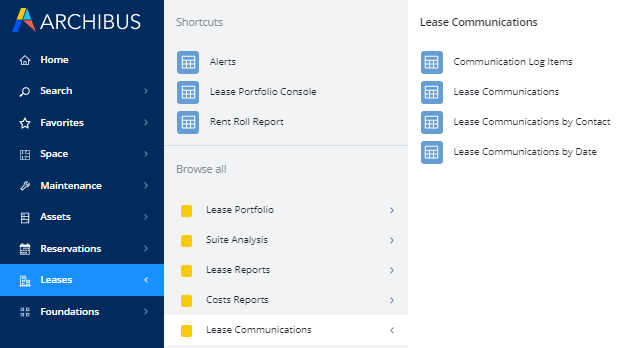
The following Lease Communication reports are available in both the Leases SaaS module and Leases application:
| Report | Description |
|---|---|
| Communication Log Items | Review any communication log that meets the restriction you set. |
| Lease Communications by Lease | Review leases that have a communication log entered for them. You can generate a list of leases that meet the restriction you set, and then select a lease to view its communication logs. |
| Lease Communications by Contact | Review all the communication log items for a selected contact, that is, for the person with whom you had the communication. You can generate a list of contacts that meet a restriction you set, and then select the contact to review all the communication logs entered for that contact. |
| Lease Communications by Date | Review all the communication log items entered on a selected date. You can set a restriction to show specific dates, and then select a date to see the communication logs for that date |
The following are available in the Leases application only:
| Report | Description |
|---|---|
| Lease Communications by Activity Log Item | If you are using an Archibus application, such as Projects, from which you can create action items, you can review action items (activity log items) that are associated with a lease and have a communication log entered for them |
| Lease Communications by Project | If you are using an Archibus application, such as Projects, from which you can create projects and action items, you can review projects and actions that are associated with a lease and that have a communication log added for them. |