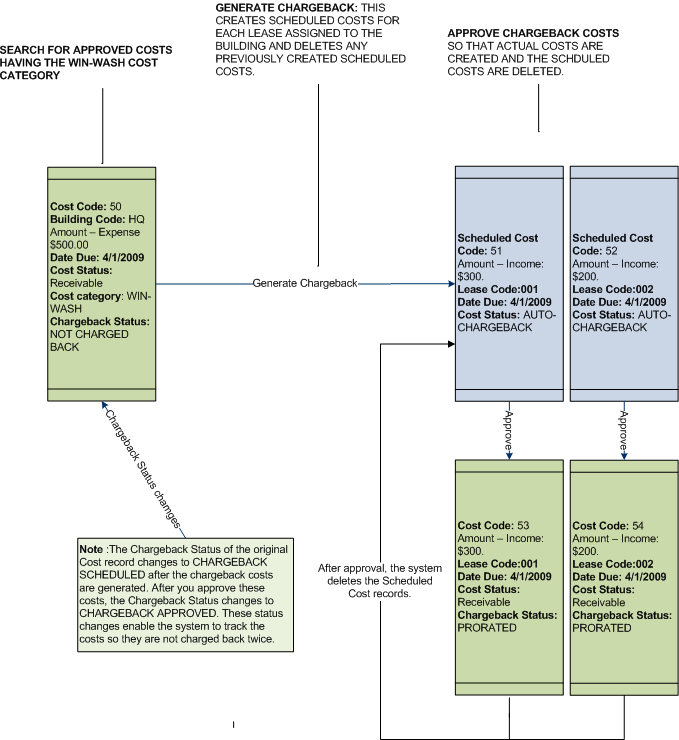Real Property / Chargeback & Invoicing
Chargeback Proration Diagram
The following diagram shows an example of a chargeback scenario that prorates building costs to leases and does not roll up the cost. This scenario is useful when you track costs at the building level, and want to divide the costs among the leases for the building.
The example shown uses the following data:
- Cost Category: The example uses a WIN-WASH cost category that has the value of Building - None - Leases for its chargeback definition. This cost category creates a Scheduled Cost record for each lease assigned to the building, but no records for rollup.
- The Building must have leases associated with it: In this example there are two leases for the building HQ. The system calculates the ratio of lease 001's Area - Negotiated Rentable to building HQ's Total Lease Negotiated Area. Lease 001 is 6,000 sq. ft. and lease 002 is 4,000 sq. ft. Building HQ is 10,000 sq. ft, so lease 001 is 60% of the area and of the cost, while lease 002 is 40%.
- Approved Cost records are required to perform charge back: HQ has an approved Actual Cost for the WIN_WASH cost category of $500.
When you generate chargeback for a cost with this cost category, the system takes all approved cost records that have not been charged back, recalculates area fields to determine the ratio of each lease's Area - Negotiated Rentable to the building's Total Lease Negotiated Area.
This example does not include any adjustment for lease chargeback agreements, but the system checks the leases to see if there is a lease chargeback agreement for this cost category.
Since these costs are receivables, once you approve them you can use the Invoice Cost Wizard to assign them to invoices.
Example of Prorating Building Cost to the Leases for the Building: