System / Archibus Administrator - Application Configuration
Upload your Company Logo
You can upload company logo images to be displayed in the Web Central view header and in the self-service Workplace view.
Since the Web Central header has a light background, you typically use logo that contains dark text and displays well against a light background.
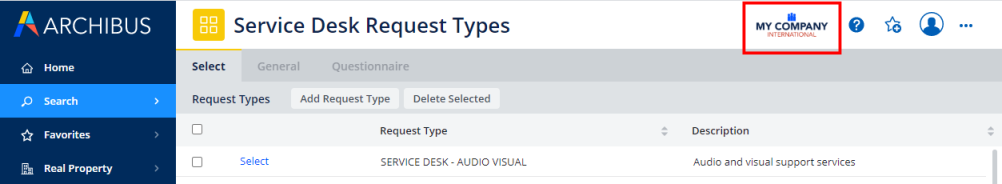
Workplace has a dark background, so you can develop a logo with a light background .
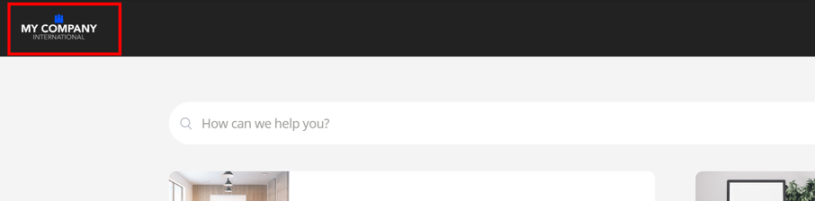
If you do not upload a logo image:
- Web Central uses the logo image stored in ab-core\graphics\customer-logo\customer-logo.png.
- Workplace displays the Organization Name, which is defined in the
AbCommonResources-OrganizationNameapplication parameter
Procedure
- Develop your light logo image (for Workplace) and dark logo image (for Web Central) in png, jpg, of gif format. A height of 38 px is recommended.
- Use the System / Archibus Administrator - Application Configuration / Edit Logo task to upload your dark logo file and light logo file. The logo fields are document fields, and you upload the files using the document management system.
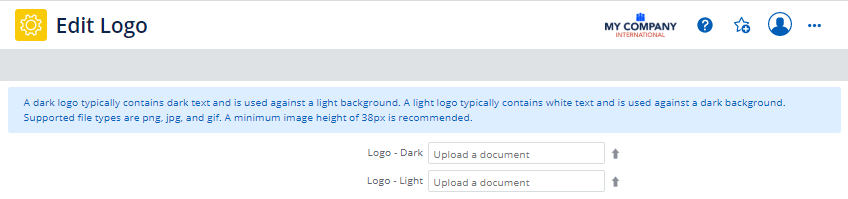
- Once you upload the logo images, navigate to another view and you will see the logo change in the Web Central header. Load Workplace and you will see the new logo image.