Archibus SaaS / Reservations / Reserve / Create Bookings task
Workplace Services / Hoteling / Create and Review Bookings/ Create Bookings
Step 3: Reviewing the Bookings
When running the Create Booking task to a book a hotelable seat, you will:
- search for available seats that meet your criteria. The system presents the search results in the Select Bookings tab.
- review the available hotelable seats that match your search criteria, and then book seats.
After you book seats, the system moves you to the Review Booked Seats tab so that you can review your bookings (the Workspace Transaction records).
- If you defined a recurring pattern for which the system should generate bookings, the system will show you all the bookings that it created for this pattern within the specified time frame.
- From the Review Booked Seats tab, you cannot make any changes. Run the Review Bookings task if you wish to cancel a booking.
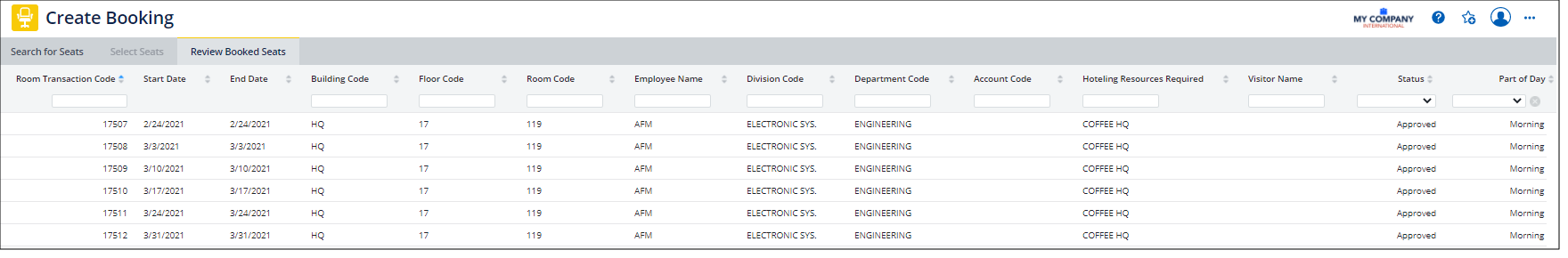
Next
The next steps in the booking process depend upon whether or not an approval and notification system has been established for your site. See Defining Approval, Notification, and Confirmation Parameters.
- If an email notification system is in effect: If you are making a booking on behalf of a visitor or other employee, the visitor or employee will receive an email notification of the booking. Likewise, if you are making a booking for yourself, you will receive an email notification.
- If an approval system is in effect: Review the Status option for the booking.
- If your booking has been automatically approved, you have finished the booking procedure.
- If your booking requires approval, the Status will read Requested and the booking will be routed to an approver. Once the booking is reviewed, the booking will receive a status of Approved or Rejected. Hoteling can be configured to send you email notification of when the status changes.
Back to Create Bookings Task Overview.