System / Add-In Manager / Reports Central
Foundations / Background Data & Reports / Reports Central
Report Consumer: Save a Copy of a Report for Editing
As a report consumer, you may find that a published report authored by someone else does not quite meet your needs. In this case, you can save a copy of the report and then edit the copy.
For reports that were authored by others, Reports Central offers the Save as Copy command.
Selecting this command presents the following form so that you can save the report to a new name and optionally publish it in a desired location.
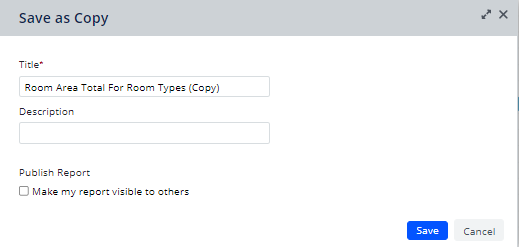
The command appends "copy" to the current title, but you can edit this to provide a unique title.
As with any report, you can publish your copied report.
Procedure
-
From the Reports panel, load a report for which you have access but did not author.
-
Click Save as Copy.
-
Complete the above form, specifying a new title and entering a description. Click Save.
-
Reports Central lists your new report under No Application in the Reports panel, and loads the report with the new title in the work area.
-
You can now change the report as desired (change the filter, chart, fields, calculations, chart and so on).
-
Periodically save your changes as you work, and if desired, published the finished report.