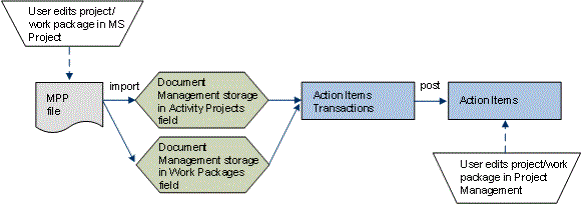Capital Projects / Projects
Importing from Microsoft Project Tables
You can export project and work package actions to Microsoft Project and then edit the actions in Microsoft Project. After you have edited the project / work package actions in Microsoft Project, you can import them back into the Projects application. After reviewing the data, you can post the data to the database. The project / work package actions are then available to be viewed and edited in the Projects application.
The illustration below displays the database tables that are used for importing project or work package actions from Microsoft Project. For more information on this process, see the Importing from Microsoft Project topic.
For information on the database tables used for exporting files to Microsoft
Project, see the Exporting
to Microsoft Project Tables topic.