Sustainability & Risk / Hazard Abatement
Overview of Hazmat Activity Item Management Tools
Assessment items are the core of your hazmat assessment data and are the basis for the reports of the Hazard Abatement application. Assessment items offer a wealth of information about your hazmat issues including representation in CAD, associated test samples, personnel involved in the issue, and status fields for documenting all phases of the project. Working only with assessment items, you can completely document a hazmat issue from start to finish.
However, because hazmat projects are often expensive, require adherence to many regulations, and greatly impact the health and safety of your staff, you sometimes need to record additional details or more finely manage the process flow. For example, if you are removing asbestos from a school building in the US, you need to follow the specific requirements of the Asbestos School Hazard Abatement Reauthorization Act (ASHARA).
To support these needs, the Hazard Abatement application offers three types of activity items with which you can further detail your data. These are:
All three types of activity items can be created for:
- the hazmat project as a whole
- individual assessment items
The three activity items can be used as you desire; you can choose to use none, all, or any combination of these tools.
| Activity Item | Purpose | Integration with other Archibus applications |
|---|---|---|
| Action Item |
Create an audit trail of the actions you take in a hazmat project. Provide a "to do" list for a particular assessment item or for the project as a whole. Estimate baseline and design costs. Create baseline and design schedules. Prioritize work. |
To create and work with action items, you do not need the Projects application. You can directly access action items using the interface features of Hazard Abatement. Within Hazard Abatement, you will find the action item features handy for creating an audit trail of your project actions, as well as tracking advanced details of individual items such as priority, required dates, duration, and design costs. Additionally, if you have the Projects application, you can used its advanced management features (such as creating budgets, creating work packages, estimating baseline schedules, and setting milestones) on action items created in Hazard Abatement. If you have a license for the Projects application, you will see your Hazard Abatement projects in this application's lists and forms. |
|
Service Request |
For a specific type of work, set up workflows (service level agreements or SLAs) that route work through all required stages. This can be done for the project as a whole to establish an audit trail, or as "to do " items for individual assessment items. Include approvals and notifications as desired. |
The Service Request tab appears only to users who are licensed for the Corrective Maintenance application and if the user or their role has the Service Desk/ Client process assigned to them. Service requests created in Hazard Abatement may be viewed in the Corrective Maintenance application. |
|
Communication Log |
Document the correspondence, phone calls, permits, and other communication required for your hazmat project. |
Communication Logs created in Hazard Abatement may be viewed in Projects. |
Some examples of using these management features are:
| Issue | Activity Item Tool |
|---|---|
| You have more documents (lab reports, marked up floor plan drawings, and photographs) than can easily be associated with an assessment item. |
Use Communication Logs to set up detailed records for each of these documents and attach the documents to the communication logs (create one Log for each document). You can attach unlimited communication logs to an assessment item, therefore you can attach unlimited documents to an assessment item using communication logs. |
| You want to clearly document that you have followed all regulations for dealing with a report of radon. | For the project as a whole, set up a series of action items for documenting each step in the abatement process. These action items provide an audit trail of how you managed the issue. |
| For the major steps of your project, you need to track baseline, design, and actual costs , such as the costs of an initial assessment, a full assessment, inspection, sampling, and re-inspection. |
For the project as a whole, you can establish an action item for each task ("to do" item) in the process and record the baseline, design, and actual cost in the fields of each action item. You can view this information in Hazard Abatement without the Projects application. |
| You are a manufacturing company and need to abate asbestos from a room containing production equipment. This requires evacuating all employees, canceling production for the day, notifying staff, and so forth. | For the assessment item for abating this particular room, create a series of action items that outline the "to do" items for shutting down this room (canceling production, evacuating employees, turning off production equipment, and so forth). |
|
Your site has the Archibus Projects application. Your hazmat issue must be handled by a certified abatement company, and you want to thoroughly document all phases of working with this company, from bidding to completion. |
Set up an action item for the task of reviewing bids from outside contractors. Use the Procure process of the Projects application to automate the bidding process (entering bid, comparing to baseline and design, approving bids). Use the Vendor Performance report of the Projects application to assess the chosen contractor. |
| Your site has the Corrective Maintenance application and already is in the practice of setting up service level agreements (SLAs) to route maintenance work through the appropriate channels and enforce a defined workflow. |
The Service Request tab will be available for users to create service requests. Using service requests requires that a service desk manager has already set up service level agreements for the various stages of an abatement project and to establish formal processes for notification, approval, escalation, and verification. |
For more information see:
Using Communication Logs with your Hazmat Issues
Using Action Items with your Hazmat Issues
Using Service Requests with your Hazmat Issues
Accessing the Activity Item Tools
Manage Project Activity Items task
To access the activity item features, use the Manage Project Activity Items task, which is available from several roles. Toggle between the three tabs (Communication Logs, Action Items, and Service Requests) to view each type of activity item for the selected projects.
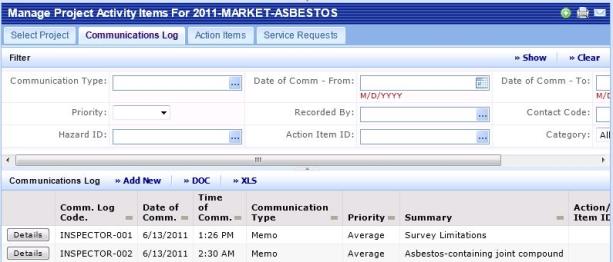
From this view, you see activity items assigned directly to the project as well as those assigned to assessment items of the selected project.
Note: With this task, you set up activity items for the project as a whole. Typically, only hazmat managers or other managers need to create activity items for the project as a whole; other workers involved in a hazmat project will likely focus on the details tracked with assessment items. Therefore, a system administrator at your site may wish to disable this task for non-managerial personnel.
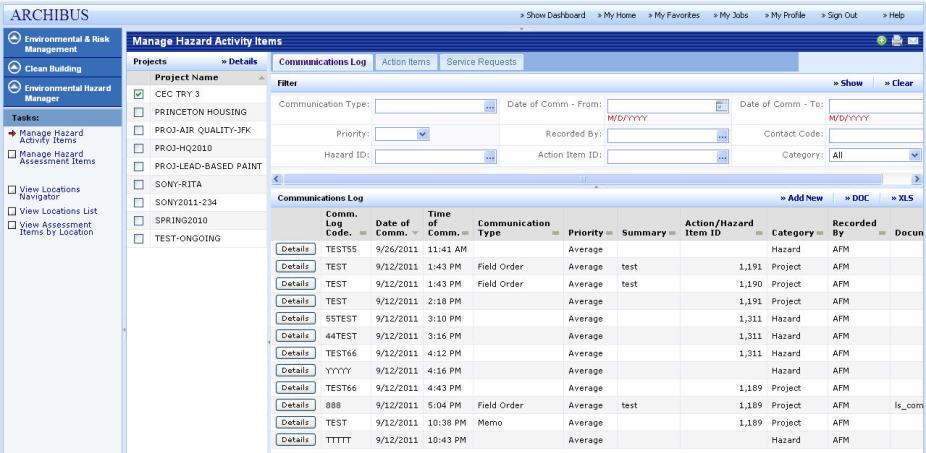
Manage Hazard Assessment Items task
You can also examine activity items for a particular assessment item by using the Manage Hazard Assessment Items task, selecting an assessment item, and using the Assessment Activity tab to access a second set of tabs (Communication Logs, Action Items, and Service Requests). With the Manage Hazard Assessment Items task, you see activity items for a selected assessment item. For example, the action item below is a "to do" item of an assessment item for the elevator shaft: disabling elevator service so that a sample may be taken from the elevator shaft.
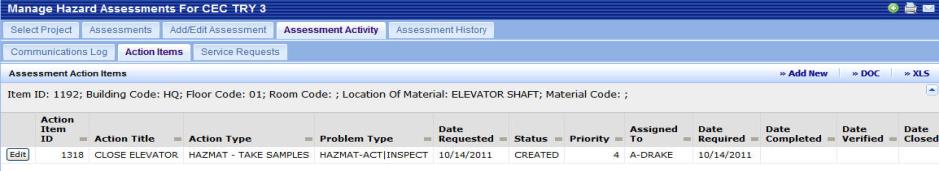
Operational Reports/Project Activity Summary report
Most of the reports of the Hazard Abatement application focus on data tracked with assessment items. Use the Operational Reports/Project Activity Summary report to access summary estimated cost and actual cost data for items tracked with service requests and action items. This report also presents a comprehensive list of all service requests and action items.
Assessment Items, Action Items, Service Requests, and the Database Schema
Assessment items, action items, and service requests are all stored in the same database table: the activity_log table. They are distinguished as follows:
- Hazard Assessment Items:
activity_type = ASSESSMENT – HAZMAT - Hazard Action Items:
activity_type like “HAZMAT - %” - Service Requests:
activity_type = SERVICE DESK – MAINTENANCE